11.2. Cooling Preferences¶
A robust OSPM implementation provides the means for the end user to convey a preference (or a level of preference) for either performance or energy conservation to OSPM. Allowing the end user to choose this preference is most critical to mobile system users where maximizing system run-time on a battery charge often has higher priority over realizing maximum system performance. For example, if a user is taking notes on her PC in a quiet environment, such as a library or a corporate meeting, she may want the system to emphasize passive cooling so that the system operates quietly, even at the cost of system performance.
A user preference towards performance corresponds to the Active cooling mode while a user’s preference towards energy conservation or quiet corresponds to the Passive cooling mode. ACPI defines an interface to convey the cooling mode to the platform. Active cooling can be performed with minimal OSPM thermal policy intervention. For example, the platform indicates through thermal zone parameters that crossing a thermal trip point requires a fan to be turned on. Passive cooling requires OSPM thermal policy to manipulate device interfaces that reduce performance to reduce thermal zone temperature.
Either cooling mode will be activated only when the thermal condition requires it. When the thermal zone is at an optimal temperature level where it does not warrant any cooling, both modes result in a system operating at its maximum potential with all fans turned off.
Thermal zones supporting the Set Cooling Policy interface allow the user to switch the system’s cooling mode emphasis. See _SCP (Set Cooling Policy) for more information.
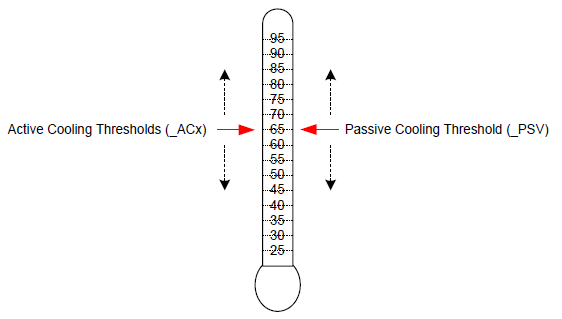
Fig. 11.4 Active and Passive Threshold Values¶
As illustrated in Active and Passive Threshold Values, the platform must convey the value for each threshold to instruct OSPM to initiate the cooling policies at the desired target temperatures. The platform can emphasize active or passive cooling modes by assigning different threshold values. Generally, if _ACx is set lower than _PSV, then the system emphasizes active cooling. Conversely, if _PSV is set lower than _ACx, then the emphasis is placed on passive cooling.
For example, a thermal zone that includes a processor and one single-speed fan may use _PSV to indicate the temperature value at which OSPM would enable passive cooling and _AC0 to indicate the temperature at which the fan would be turned on. If the value of _PSV is less than _AC0 then the system will favor passive cooling (for example, CPU clock throttling). On the other hand, if _AC0 is less than _PSV the system will favor active cooling (in other words, using the fan). See the figure below for more details.
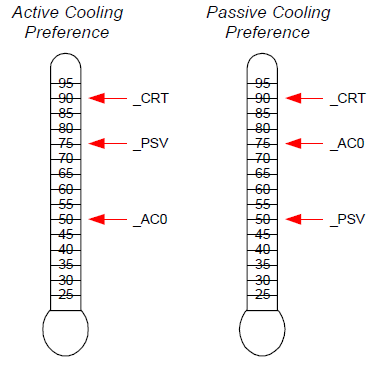
Fig. 11.5 Cooling Preferences¶
The example on the left enables active cooling (for example, turn on a fan) when OSPM detects the temperature has risen above 50°. If for some reason the fan does not reduce the system temperature, then at 75° OSPM will initiate passive cooling (for example, CPU throttling) while still running the fan. If the temperature continues to climb, OSPM will quickly shut the system down when the temperature reaches 90°C. The example on the right is similar but the _AC0 and _PSV threshold values have been swapped to emphasize passive cooling.
The ACPI thermal model allows flexibility in the thermal zone design. An OEM that needs a less elaborate thermal implementation may consider using only a single threshold (for example, _CRT). Complex thermal implementations can be modeled using multiple active cooling thresholds and devices, or through the use of additional thermal zones.
11.2.1. Evaluating Thermal Device Lists¶
The Notify(thermal_zone, 0x82) statement is used to inform OSPM that a change has been made to the thermal zone device lists. This thermal event instructs OSPM to re-evaluate the _ALx, _PSL, and _TZD objects.
For example, a system that supports the dynamic insertions of processors might issue this notification to inform OSPM of changes to _PSL following the insertion or removal of a processor. OSPM would re-evaluate all thermal device lists and adjust its policy accordingly.
Notice that this notification can be used with the Notify(thermal_zone, 0x81) statement to inform OSPM to both re-evaluate all device lists and all thresholds.
Alternatively, devices may include the _TZM (Thermal Zone Member) object their device scope to convey their thermal zone association to OSPM. See _TZM (Thermal Zone Member) below for more information.
11.2.2. Evaluating Device Thermal Relationship Information¶
The Notify(thermal_zone, 0x83) statement is used to inform OSPM that a change has been made to the thermal relationship information. This thermal event instructs OSPM to re-evaluate the _TRT and _ART objects. The thermal influence between devices may change when active cooling moves air across device packages as compared to when only passive cooling controls are applied. Similarly, the active cooling relationship may change as various fans are engaged to actively cool a platform or if user preferences change.
11.2.3. Fan Device Notifications¶
Notify events of type 0x80 will cause OSPM to evaluate the _FST object to evaluate the fan’s current speed.