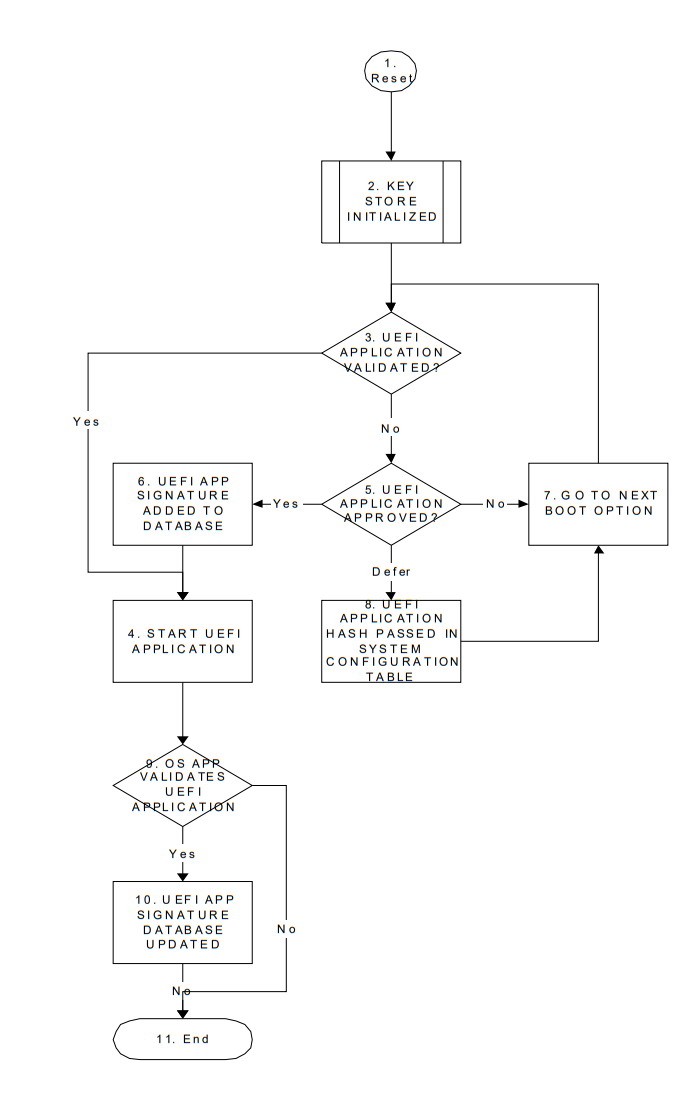32. Secure Boot and Driver Signing
32.1. Secure Boot
This protocol is intended to provide access for generic authentication information associated with specific device paths. The authentication information is configurable using the defined interfaces. Successive configuration of the authentication information will overwrite the previously configured information. Once overwritten, the previous authentication information will not be retrievable.
32.1.1. EFI_AUTHENTICATION_INFO_PROTOCOL
Summary
This protocol is used on any device handle to obtain authentication information associated with the physical or logical device.
GUID
#define EFI_AUTHENTICATION_INFO_PROTOCOL_GUID \
{0x7671d9d0,0x53db,0x4173,\
{0xaa,0x69,0x23,0x27,0xf2,0x1f,0x0b,0xc7}}
Protocol Interface Structure
typedef struct _EFI_AUTHENTICATION_INFO_PROTOCOL {
EFI_AUTHENTICATION_INFO_PROTOCOL_GET Get;
EFI_AUTHENTICATION_INFO_PROTOCOL_SET Set;
} EFI_AUTHENTICATION_INFO_PROTOCOL;
Parameters
- Get()
Used to retrieve the Authentication Information associated with the controller handle
- Set()
Used to set the Authentication information associated with the controller handle
Description
The EFI_AUTHENTICATION_INFO_PROTOCOL provides the ability to get and set the authentication information associated with the controller handle.
32.1.2. EFI_AUTHENTICATION_INFO_PROTOCOL.Get()
Summary
Retrieves the Authentication information associated with a particular controller handle.
Prototype
typedef
EFI_STATUS
(EFIAPI *EFI_AUTHENTICATION_INFO_PROTOCOL_GET) (
IN EFI_AUTHENTICATION_INFO_PROTOCOL *This,
IN EFI_HANDLE ControllerHandle,
OUT VOID **Buffer
);
Parameters
- This
Pointer to the EFI_AUTHENTICATION_INFO_PROTOCOL
- ControllerHandle
Handle to the Controller
- Buffer
Pointer to the authentication information. This function is responsible for allocating the buffer and it is the caller’s responsibility to free buffer when the caller is finished with buffer.
Description
This function retrieves the Authentication Node for a given controller handle.
Status Codes Returned
EFI_SUCCESS |
Successfully retrieved Authentication information for the given ControllerHandle |
EFI_INVALID_PARAMETER |
No matching Authentication information found for the given ControllerHandle |
EFI_DEVICE_ERROR |
The authentication information could not be retrieved due to a hardware error. |
32.1.3. EFI_AUTHENTICATION_INFO_PROTOCOL.Set()
Summary
Set the Authentication information for a given controller handle.
Prototype
typedef
EFI_STATUS
(EFIAPI *EFI_AUTHENTICATION_INFO_PROTOCOL_SET) (
IN EFI_AUTHENTICATION_INFO_PROTOCOL **This,
IN EFI_HANDLE *ControllerHandle
IN VOID **Buffer
);
Parameters
- This
Pointer to the EFI_AUTHENTICATION_INFO_PROTOCOL
- ControllerHandle
Handle to the controller.
- Buffer
Pointer to the authentication information.
Description
This function sets the authentication information for a given controller handle. If the authentication node exists corresponding to the given controller handle this function overwrites the previously present authentication information.
Status Codes Returned
EFI_SUCCESS |
Successfully set the Authentication node information for the given ControllerHandle. |
EFI_UNSUPPORTED |
If the platform policies do not allow setting of the Authentication information. |
EFI_DEVICE_ERROR |
The authentication node information could not be configured due to a hardware error. |
EFI_OUT_OF_RESOURCES |
Not enough storage is available to hold the data. |
32.1.4. Authentication Nodes
The authentication node is associated with specific controller paths. There can be various types of authentication nodes, each describing a particular authentication method and associated properties.
32.1.5. Generic Authentication Node Structures
An authentication node is a variable length binary structure that is made up of variable length authentication information. The Table below defines the generic structure. The Authentication type GUID defines the corresponding authentication node.
Mnemonic |
Byte Offset |
Byte Length |
Description |
Type GUID |
0 |
16 |
Authentication Type GUID |
Length |
16 |
2 |
Length of this structure in bytes. |
Specific Authentication Data |
18 |
n |
Specific Authentication Data. Type defines the authentication method and associated type of data. Size of the data is included in the length. |
All Authentication Nodes are byte-packed data structures that may appear on any byte boundary. All code references to Authentication Nodes must assume all fields are UNALIGNED. Since every Authentication Node contains a length field in a known place, it is possible to traverse Authentication Node of unknown type.
32.1.6. CHAP (using RADIUS) Authentication Node
This Authentication Node type defines the CHAP authentication using RADIUS information.
GUID
#define EFI_AUTHENTICATION_CHAP_RADIUS_GUID \
{0xd6062b50,0x15ca,0x11da,\
{0x92,0x19,0x00,0x10,0x83,0xff,0xca,0x4d}}
Node Definition
Mnemonic |
Byte Offset |
Byte Length |
Description |
Type |
0 |
16 |
EFI_A UTHENTICATION_C HAP_RADIUS_GUID |
Length |
16 |
2 |
Length of this structure in bytes. Total length is 58+P+Q+R+S+T |
RADIUS IP Address |
18 |
16 |
Radius IPv4 or IPv6 Address |
Reserved |
34 |
2 |
Reserved |
NAS IP Address |
36 |
16 |
NAS IPv4 or IPv6 Address |
NAS Secret Length |
52 |
2 |
NAS Secret LengthP |
NAS Secret |
54 |
p |
NAS Secret |
CHAP Secret Length |
54+P |
2 |
CHAP Secret Length Q |
CHAP Secret |
56+P |
q |
CHAP Secret |
CHAP Name Length |
56 +Q |
2 |
CHAP Name Length R |
CHAP Name |
58+P+Q |
r |
CHAP Name String |
Reverse CHAP Name Length |
58+P+Q+R |
2 |
Reverse CHAP Name length |
Reverse CHAP Name |
60+P+Q+R |
S |
Reverse CHAP Name |
Reverse CHAP Secret Length |
60+P+Q+R+S |
2 |
Reverse CHAP Length |
Reverse CHAP Secret |
62+P+Q+R+S |
T |
Reverse CHAP Secret |
Summary
CHAP (using local database)Authentication Node
This Authentication Node type defines CHAP using local database information.
GUID
#define EFI_AUTHENTICATION_CHAP_LOCAL_GUID \
{0xc280c73e,0x15ca,0x11da,\
{0xb0,0xca,0x00,0x10,0x83,0xff,0xca,0x4d}}
Node Definition
Mnemonic |
Byte Offset |
Byte Length |
Description |
Type |
0 |
16 |
EFI_AUTHENTICATION_CHAP_LOCAL_GUID |
Length |
16 |
2 |
Length of this structure in bytes. Total length is 58+P+Q+R+S+T |
Reserved |
18 |
2 |
Reserved for future use |
User Secret Length |
20 |
2 |
User Secret Length |
User Secret |
22 |
p |
User Secret |
User Name Length |
22+p |
2 |
User Name Length |
User Name |
24+p |
q |
User Name |
CHAP Secret Length |
24+p+q |
2 |
CHAP Secret Length |
CHAP Secret |
26+p+q |
r |
CHAP Secret |
CHAP Name Length |
26+p+q+r |
2 |
CHAP Name Length |
CHAP Name |
28+p+q+r |
s |
CHAP Name String |
Reverse CHAP Name Length |
58+P+Q+R |
2 |
Reverse CHAP Name length |
Reverse CHAP Name |
60+P+Q+R |
S |
Reverse CHAP Name |
Reverse CHAP Secret Length |
60+P+Q+R+S |
2 |
Reverse CHAP Length |
Reverse CHAP Secret |
62+P+Q+R+S |
T |
Reverse CHAP Secret |
Summary
32.2. UEFI Driver Signing Overview
This section describes a means of generating a digital signature for a UEFI executable, embedding that digital signature within the UEFI executable and verifying that the digital signature is from an authorized source. The UEFI specification provides a standard format for executables. These executables may be located on un-secured media (such as a hard drive or unprotected flash device) or may be delivered via a un-secured transport layer (such as a network) or originate from a un-secured port (such as ExpressCard device or USB device). In each of these cases, the system provider may decide to authenticate either the origin of the executable or its integrity (i.e., it has not been tampered with). This section describes a means of doing so.
32.2.1. Digital Signatures
As a rule, digital signatures require two pieces: the data (often referred to as the message) and a public/private key pair. In order to create a digital signature, the message is processed by a hashing algorithm to create a hash value. This hash value is, in turn, encrypted using a signature algorithm and the private key to create the digital signature.
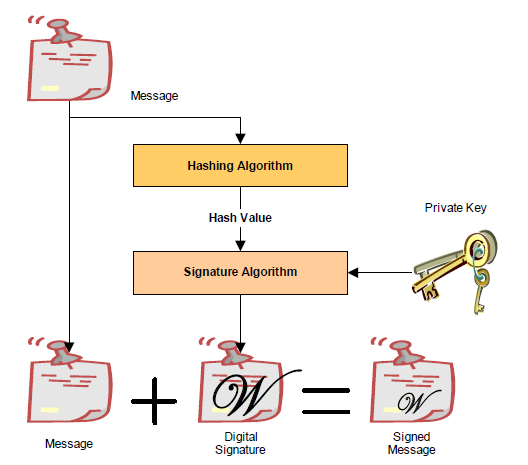
Fig. 32.1 Creating A Digital Signature
In order to verify a signature, two pieces of data are required: the original message and the public key. First, the hash must be calculated exactly as it was calculated when the signature was created. Then the digital signature is decoded using the public key and the result is compared against the computed hash. If the two are identical, then you can be sure that message data is the one originally signed and it has not been tampered with.
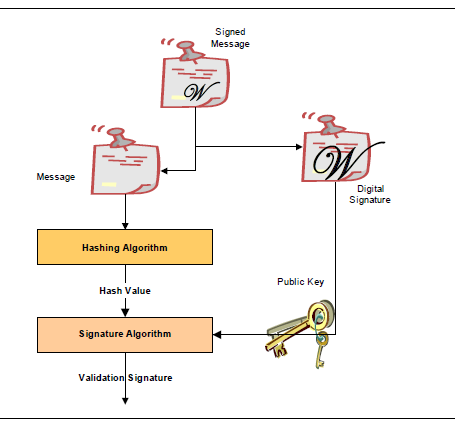
Fig. 32.2 Veriying a Digital Signature
32.2.2. Embedded Signatures
The signatures used for digital signing of UEFI executables are embedded directly within the executable itself. Within the header is an array of directory entries. Each of these entries points to interesting places within the executable image. The fifth data directory entry contains a pointer to a list of certificates along with the length of the certificate areas. Each certificate may contain a digital signature used for validating the driver. The following diagram illustrates how certificates are embedded in the PE/COFF file:
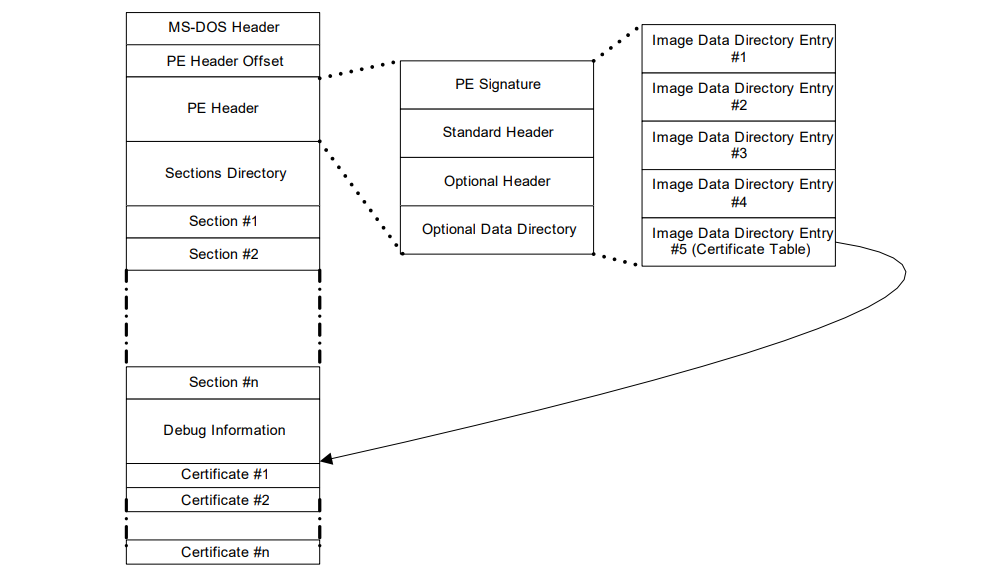
Fig. 32.3 Embedded Digital Certificates
Within the PE/COFF optional header is a data directory. The 5th entry, if filled, points to a list of certificates. Normally, these certificates are appended to the end of the file.
32.2.3. Creating Image Digests from Images
One of the pieces required for creating a digital signature is the image digest. For a detailed description on how to create image digests from PE/COFF images, refer to the “Creating the PE Image Hash” section of the Microsoft Authenticode Format specification (see References).
32.2.4. Code Definitions
This section describes data structures used for signing UEFI executables.
32.2.4.1. WIN_CERTIFICATE
Summary
The WIN_CERTIFICATE structure is part of the PE/COFF specification.
Prototype
typedef struct _WIN_CERTIFICATE {
UINT32 dwLength;
UINT16 wRevision;
UINT16 wCertificateType;
//UINT8 bCertificate[ANYSIZE_ARRAY];
} WIN_CERTIFICATE;
- dwLength
The length of the entire certificate, including the length of the header, in bytes.
- wRevision
The revision level of the WIN_CERTIFICATE structure. The current revision level is 0x0200.
- wCertificateType
The certificate type. See WIN_CERT_TYPE_xxx for the UEFI certificate types. The UEFI specification reserves the range of certificate type values from 0x0EF0 to 0x0EFF.
- bCertificate
The actual certificate. The format of the certificate depends on wCertificateType. The format of the UEFI certificates is defined below.
Related Definitions
#define WIN_CERT_TYPE_PKCS_SIGNED_DATA 0x0002
#define WIN_CERT_TYPE_EFI_PKCS115 0x0EF0
#define WIN_CERT_TYPE_EFI_GUID 0x0EF1
Description
This structure is the certificate header. There may be zero or more certificates.
If the wCertificateType field is set to WIN_CERT_TYPE_EFI_PKCS115, then the certificate follows the format described in WIN_CERTIFICATE_EFI_PKCS1_15.
If the wCertificateType field is set to WIN_CERT_TYPE_EFI_GUID, then the certificate follows the format described in WIN_CERTIFICATE_UEFI_GUID.
If the wCertificateType field is set to WIN_CERT_TYPE_PKCS_SIGNED_DATA then the certificate is formatted as described in the Authenticode specification.
These certificates can be validated using the contents of the signature database described in Signature Database . The following table illustrates the relationship between the certificates and the signature types in the database.
NOTE: In the case of a WIN_CERT_TYPE_PKCS_SIGNED_DATA (or WIN_CERT_TYPE_EFI_GUID where CertType = EFI_CERT_TYPE_PKCS7_GUID) certificate, a match can occur against an entry in the authorized signature database (or the forbidden signature database; UEFI Image Variable GUID & Variable Name ) at any level of the chain of X.509 certificates present in the certificate, and matches can occur against any of the applicable signature types defined in ( Firmware/OS Key Exchange: Passing Public Keys .
Image Certificate Type |
Verified Using Signature Database Type |
WIN_CERT_TYPE_EFI_PKCS115
(Signature Size = 256 bytes)
|
EFI_CERT_RSA2048_GUID (public key) |
WIN_CERT_TYPE_EFI_GUID
(CertType = E FI_CERT_TYPE_RSA2048_SHA256_GUID*)
|
EFI_CERT_RSA2048_GUID (public key). |
WIN_CERT_TYPE_EFI_GUID
(CertType = EFI_CERT_TYPE_PKCS7_GUID)*
|
EFI_CERT_X509_GUID
EFI_CERT_RSA2048_GUID (when applicable)
EFI_CERT_X509_SHA256_GUID (when applicable)
EFI_CERT_X509_SHA384_GUID (when applicable)
EFI_CERT_X509_SHA512_GUID (when applicable)
|
WIN_CERT_TYPE_PKCS_SIGNED_DATA |
EFI_CERT_X509_GUID
EFI_CERT_RSA2048_GUID (when applicable)
EFI_CERT_X509_SHA256_GUID (when applicable)
EFI_CERT_X509_SHA384_GUID (when applicable)
EFI_CERT_X509_SHA512_GUID (when applicable)
|
(Always applicable regardless of whether a certificate is present or not) |
EFI_CERT_SHA1_GUID,
EFI_CERT_SHA224_GUID,
EFI_CERT_SHA256_GUID,
EFI_CERT_SHA384_GUID,
EFI_CERT_SHA512_GUID
In this case, the database contains the hash of the image.
|
32.2.4.2. WIN_CERTIFICATE_EFI_PKCS1_15
Summary
Certificate which encapsulates the RSASSA_PKCS1-v1_5 digital signature.
Prototype
typedef struct _WIN_CERTIFICATE_EFI_PKCS1_15 {
WIN_CERTIFICATE Hdr;
EFI_GUID HashAlgorithm;
// UINT8 Signature[ANYSIZE_ARRAY];
} WIN_CERTIFICATE_EFI_PKCS1_15;
- Hdr
This is the standard WIN_CERTIFICATE header, where wCertificateType is set to WIN_CERT_TYPE_EFI_PKCS1_15.
- HashAlgorithm
This is the hashing algorithm which was performed on the UEFI executable when creating the digital signature. It is one of the enumerated values pre-defined in EFI Hash Algorithms. See EFI_HASH_ALGORITHM_x.
- Signature
This is the actual digital signature. The size of the signature is the same size as the key (2048-bit key is 256 bytes) and can be determined by subtracting the length of the other parts of this header from the total length of the certificate as found in Hdr.dwLength.
Description
The WIN_CERTIFICATE_UEFI_PKCS1_15 structure is derived from WIN_CERTIFICATE and encapsulates the information needed to implement the RSASSA-PKCS1-v1_5 digital signature algorithm as specified in RFC2437, sections 8-9.
32.2.4.3. WIN_CERTIFICATE_UEFI_GUID
Summary
Certificate which encapsulates a GUID-specific digital signature.
Prototype
typedef struct _WIN_CERTIFICATE_UEFI_GUID {
WIN_CERTIFICATE Hdr;
EFI_GUID CertType;
UINT8 CertData[ANYSIZE_ARRAY];
} WIN_CERTIFICATE_UEFI_GUID;
- Hdr
This is the standard WIN_CERTIFICATE header, where wCertificateType is set to WIN_CERT_TYPE_EFI_GUID.
- CertType
This is the unique id which determines the format of the CertData.
- CertData
This is the certificate data. The format of the data is determined by the CertType.
Related Definitions
#define EFI_CERT_TYPE_RSA2048_SHA256_GUID
{0xa7717414, 0xc616, 0x4977, \
{0x94, 0x20, 0x84, 0x47, 0x12, 0xa7, 0x35, 0xbf}}
#define EFI_CERT_TYPE_PKCS7_GUID
{0x4aafd29d, 0x68df, 0x49ee, \
{0x8a, 0xa9, 0x34, 0x7d, 0x37, 0x56, 0x65, 0xa7}}
typedef struct _EFI_CERT_BLOCK_RSA_2048_SHA256 {
EFI_GUID HashType;
UINT8 PublicKey[256];
UINT8 Signature[256];
} EFI_CERT_BLOCK_RSA_2048_SHA256;
- PublicKey
The RSA exponent e for this structure is 0x10001.
- Signature
This signature block is PKCS 1 version 1.5 formatted.
Description
The WIN_CERTIFICATE_UEFI_GUID certificate type allows new types of certificates to be developed for driver authentication without requiring a new certificate type. The CertType defines the format of the CertData, which length is defined by the size of the certificate less the fixed size of the WIN_CERTIFICATE_UEFI_GUID structure.
If CertType is EFI_CERT_TYPE_RSA2048_SHA256_GUID then the structure which follows has the format specified by EFI_CERT_BLOCK_RSA_2048_SHA256.
If CertType is EFI_CERT_TYPE_PKCS7_GUID then the CertData component shall contain a DER-encoded PKCS #7 version 1.5 [RFC2315] SignedData value.
32.3. Firmware/OS Key Exchange: Creating Trust Relationships
This section describes a means of creating a trust relationship between the platform owner, the platform firmware, and an operating system. This trust relationship enables the platform firmware and one or more operating systems to exchange information in a secure manner. The trust relationship uses two types of asymmetric key pairs:
- Platform Key (PK)
The platform key establishes a trust relationship between the platform owner and the platform firmware. The platform owner enrolls the public half of the key (PKpub) into the platform firmware. The platform owner can later use the private half of the key (PKpriv) to change platform ownership or to enroll a Key Exchange Key. See “Enrolling The Platform Key” and “Clearing The Platform Key” for more information.
- Key Exchange Key (KEK)
Key exchange keys establish a trust relationship between the operating system and the platform firmware. Each operating system (and potentially, each 3rd party application which need to communicate with platform firmware) enrolls a public key (KEKpub) into the platform firmware. See “Enrolling Key Exchange Keys” for more information.
While no Platform Key is enrolled, the SetupMode variable shall be equal to 1. While SetupMode == 1, the platform firmware shall not require authentication in order to modify the Platform Key, Key Enrollment Key, OsRecoveryOrder, OsRecovery####, and image security databases.
After the Platform Key is enrolled, the SetupMode variable shall be equal to 0. While SetupMode == 0, the platform firmware shall require authentication in order to modify the Platform Key, Key Enrollment Key, OsRecoveryOrder, OsRecovery####, and image security databases.
While no Platform Key is enrolled, and while the variable AuditMode == 0, the platform is said to be operating in setup mode.
After the Platform Key is enrolled, and while the variable AuditMode == 0, the platform is operating in user mode. The platform will continue to operate in user mode until the Platform Key is cleared, or the system is transitioned to either Audit or Deployed Modes. See “Clearing The Platform Key,” “Transitioning to Audit Mode,” and “Transitioning to Deployed Mode” for more information.
Audit Mode enables programmatic discovery of signature list combinations that successfully authenticate installed EFI images without the risk of rendering a system unbootable. Chosen signature lists configurations can be tested to ensure the system will continue to boot after the system is transitioned out of Audit Mode. Details on how to transition to Audit Mode are detailed below in the section “Transitioning to Audit Mode.” After transitioning to Audit Mode, signature enforcement is disabled such that all images are initialized and enhanced Image Execution Information Table (IEIT) logging is performed including recursive validation for multi-signed images.
Deployed Mode is the most secure mode. For details on transitioning to Deployed Mode see the section “Transitioning to Deployed Mode” below. By design, both User Mode and Audit Mode support unauthenticated transitions to Deployed Mode. However, to move from Deployed Mode to any other mode requires a secure platform-specific method, or deleting the PK, which is authenticated.
Secure Boot Mode transitions to User Mode or Deployed Mode shall take effect immediately. Mode transitions to Setup Mode or Audit Mode may either take effect immediately (recommended) or after a reset. For implementations that require a reset, the mode transition shall be processed prior to the initialization of the SecureBoot variable, and the SetVariable() workflow shall be as follows:
If the variable has an authenticated attribute, it shall be authenticated as specified, and failure will result in immediate termination of this workflow by returning the appropriate error.
Check secure storage to determine if a Secure Boot Mode transition is already queued. If a transition is already queued, terminate this workflow by returning EFI_ALREADY_STARTED
Queue the request to secure storage
The Secure Boot Mode and Policy variables SHALL remain unchanged
Return EFI_WARN_RESET_REQUIRED.
After reboot, if the transition is successful, Secure Boot Mode and Policy variables will change accordingly. If the transition to lower security modes is rejected or fail, the workflow is terminated and the Secure Boot Mode and Policy variables remain unchanged
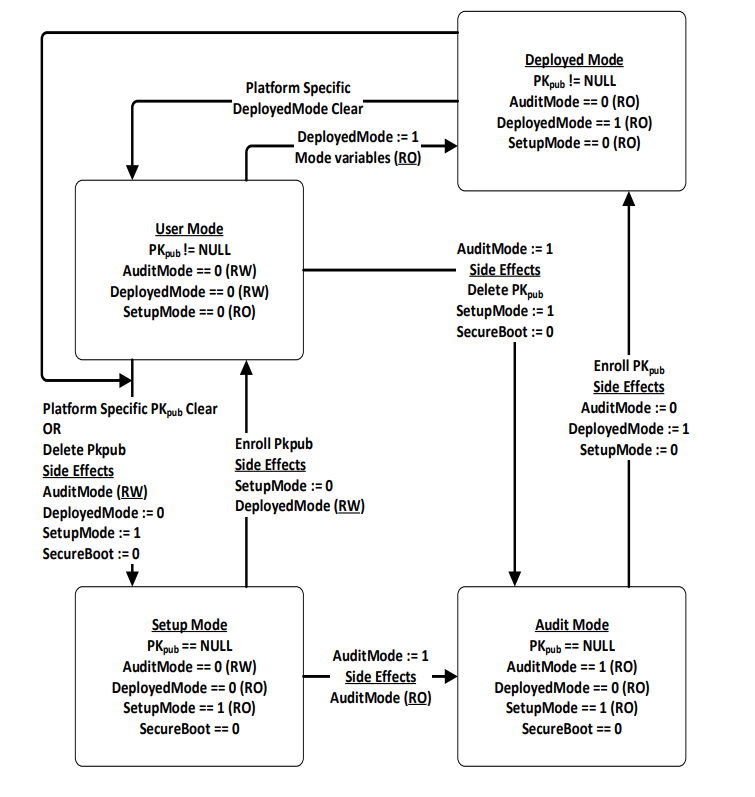
Fig. 32.4 Secure Boot Modes
32.3.1. Enrolling The Platform Key
The platform owner enrolls the public half of the Platform Key (PKpub) by calling the UEFI Boot Service SetVariable() as specified in Using the EFI_VARIABLE_AUTHENTICATION_3 descriptor. If the platform is in setup mode, then the new PKpub may be signed with its PKpriv counterpart. If the platform is in user mode, then the new PKpub must be signed with the current PKpriv. When the platform is in setup mode, a successful enrollment of a Platform Key shall cause the platform to immediately transition to user mode.
The authenticated PK variable can always be read but can only be written if the platform is in setup mode, or if the platform is in user mode and the provided PKpub is signed with the current PKpriv.
The name and GUID of the Platform Key variable are specified in Globally Defined Variables “Globally Defined Variables” The variable has the format of a signature database as described in “Signature Database” below, with exactly one entry.
The platform vendor may provide a default PKpub in the PKDefault variable described in Globally Defined Variables. This variable is formatted identically to the Platform Key variable. If present, this key may optionally be used as the public half of the Platform Key when transitioning from setup mode to user mode. If so, it may be read, placed within an EFI_VARIABLE_AUTHENTICATION2 structure and copied to the Platform Key variable using the SetVariable() call.
32.3.2. Clearing The Platform Key
The platform owner clears the public half of the Platform Key (PKpub) by deleting the Platform Key variable using UEFI Runtime Service SetVariable(). The data buffer submitted to the SetVariable() must be signed with the current PKpriv - see Variable Services for details. The name and GUID of the Platform Key variable are specified in Globally Defined Variables. The platform key may also be cleared using a secure platform-specific method. When the platform key is cleared, the global variable SetupMode must also be updated to 1.
32.3.3. Transitioning to Audit Mode
To enter Audit Mode, a new UEFI variable AuditMode is set to 1. Entering Audit Mode has the side effect of changing SetupMode == 1, PK is cleared, and the new DeployedMode == 0.
NOTE: The AuditMode variable is only writable before ExitBootServices() is called when the system is not in Deployed Mode. See Secure Boot Modes for more details.
32.3.4. Transitioning to Deployed Mode
To enter Deployed Mode from Audit Mode, set the variable PK. To enter Deployed Mode from User Mode, set the variable DeployedMode to 1. This transition takes effect immediately with no reset required. Entering Deployed Mode has the side effect of changing SetupMode == 0, AuditMode == 0 and is made read-only, and DeployedMode == 1 and is made read-only. See Secure Boot Modes for more details.
32.3.5. Enrolling Key Exchange Keys
Key exchange keys are stored in a signature database as described in “Signature Database” below. The signature database is stored as an authenticated UEFI variable.
The platform owner enrolls the key exchange keys by either calling SetVariable() as specified in Using the EFI_VARIABLE_AUTHENTICATION_3 descriptor with the EFI_VARIABLE_APPEND_WRITE attribute set and the Data parameter containing the new key(s), or by reading the database using GetVariable(), appending the new key exchange key to the existing keys and then writing the database using SetVariable() as specified in Using the EFI_VARIABLE_AUTHENTICATION_3 descriptor without the EFI_VARIABLE_APPEND_WRITE attribute set.
The authenticated UEFI variable that stores the key exchange keys (KEKs) can always be read but only be written if:
The platform is in user mode, and the provided variable data is signed with the current PKpriv; or if
The platform is in setup mode, in which case the variable can be written without a signature validation, but the SetVariable() call needs to be formatted in accordance with the procedure for authenticated variables in Using the EFI_VARIABLE_AUTHENTICATION_3 descriptor.
The name and GUID of the Key Exchange Key variable are specified in Globally Defined Variables, “Globally Defined Variables.” The platform vendor may provide a default set of Key Exchange Keys in the KEKDefault variable described in Globally Defined Variables. If present, these keys (or a subset) may optionally be used when performing the initial enrollment of Key Exchange Keys. If any are to be used, they may be parsed from the variable and enrolled as described above.
32.3.6. Platform Firmware Key Storage Requirements
This section describes the platform firmware storage requirements of the different types of keys.
- Platform Keys:
The public key must be stored in non-volatile storage which is tamper and delete resistant.
- Key Exchange Keys:
The public key must be stored in non-volatile storage which is tamper resistant. Careful consideration should be given to the security and configuration of any out-of-band management agent (e.g. hypervisor or service processor) such that the platform cannot exploit the management agent in order to circumvent Secure Boot.
32.4. Firmware/OS Key Exchange: Passing Public Keys
This section describes a means of passing public keys from the OS to the platform firmware so that these keys can be used to securely pass information between the OS and the platform firmware. Typically, the OS has been unable to communicate sensitive information or enforce any sort of policy because of the possibility of spoofing by a malicious software agent. That is, the platform firmware has been unable to trust the OS. By enrolling these public keys, authorized by the platform owner, the platform firmware can now check the signature of data passed by the operating system. Of course if the malicious software agent is running as part of the OS, such as a rootkit, then any communication between the firmware and operating system still remains the subject of spoofing as the malicious code has access to the key exchange key.
32.4.1. Signature Database
32.4.1.1. EFI_SIGNATURE_DATA
Summary
The format of a signature database.
Prototype
#pragma pack(1)
typedef struct _EFI_SIGNATURE_DATA {
EFI_GUID SignatureOwner;
UINT8 SignatureData [_];
} EFI_SIGNATURE_DATA;
typedef struct _EFI_SIGNATURE_LIST {
EFI_GUID SignatureType;
UINT32 SignatureListSize;
UINT32 SignatureHeaderSize;
UINT32 SignatureSize;
// UINT8 SignatureHeader [SignatureHeaderSize];
// EFI_SIGNATURE_DATA Signatures [__][SignatureSize];
} EFI_SIGNATURE_LIST;
#pragma pack()
Members
- SignatureListSize
Total size of the signature list, including this header.
- SignatureType
Type of the signature. GUID signature types are defined in “Related Definitions” below.
- SignatureHeaderSize
Size of the signature header which precedes the array of signatures.
- SignatureSize
Size of each signature. Must be at least the size of EFI_SIGNATURE_DATA.
- SignatureHeader
Header before the array of signatures. The format of this header is specified by the SignatureType.
- Signatures
An array of signatures. Each signature is SignatureSize bytes in length. The format of the signature is defined by the SignatureType.
- SignatureOwner
An identifier which identifies the agent which added the signature to the list.
Description
The signature database consists of zero or more signature lists. The size of the signature database can be determined by examining the size of the UEFI variable.
Each signature list is a list of signatures of one type, identified by SignatureType. The signature list contains a header and then an array of zero or more signatures in the format specified by the header. The size of each signature in the signature list is specified by SignatureSize.
Each signature has an owner SignatureOwner, which is a GUID identifying the agent which inserted the signature in the database. Agents might include the operating system or an OEM-supplied driver or application. Agents may examine this field to understand whether they should manage the signature or not.
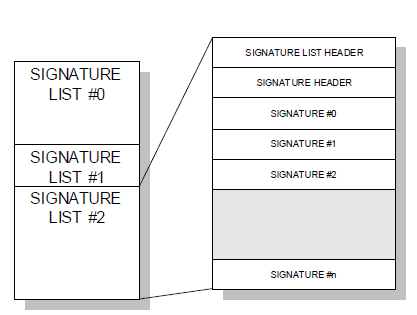
Fig. 32.5 Signature Lists
Related Definitions
#define EFI_CERT_SHA256_GUID \
{ 0xc1c41626, 0x504c, 0x4092, \
{ 0xac, 0xa9, 0x41, 0xf9, 0x36, 0x93, 0x43, 0x28 } };
This identifies a signature containing a SHA-256 hash. The SignatureHeader size shall always be 0. The SignatureSize shall always be 16 (size of SignatureOwner component) + 32 bytes.
#define EFI_CERT_RSA2048_GUID \
{ 0x3c5766e8, 0x269c, 0x4e34, \
{ 0xaa, 0x14, 0xed, 0x77, 0x6e, 0x85, 0xb3, 0xb6 } };
This identifies a signature containing an RSA-2048 key. The key (only the modulus since the public key exponent is known to be 0x10001) shall be stored in big-endian order.
The SignatureHeader size shall always be 0. The SignatureSize shall always be 16 (size of SignatureOwner component) + 256 bytes.
#define EFI_CERT_RSA2048_SHA256_GUID \
{ 0xe2b36190, 0x879b, 0x4a3d, \
{ 0xad, 0x8d, 0xf2, 0xe7, 0xbb, 0xa3, 0x27, 0x84 } };
This identifies a signature containing a RSA-2048 signature of a SHA-256 hash. The SignatureHeader size shall always be 0. The SignatureSize shall always be 16 (size of SignatureOwner component) + 256 bytes.
#define EFI_CERT_SHA1_GUID \
{ 0x826ca512, 0xcf10, 0x4ac9, \
{ 0xb1, 0x87, 0xbe, 0x01, 0x49, 0x66, 0x31, 0xbd } };
This identifies a signature containing a SHA-1 hash. The SignatureSize shall always be 16 (size of SignatureOwner component) + 20 bytes.
#define EFI_CERT_RSA2048_SHA1_GUID \
{ 0x67f8444f, 0x8743, 0x48f1, \
{ 0xa3, 0x28, 0x1e, 0xaa, 0xb8, 0x73, 0x60, 0x80 } };
This identifies a signature containing a RSA-2048 signature of a SHA-1 hash. The SignatureHeader size shall always be 0. The SignatureSize shall always be 16 (size of SignatureOwner component) + 256 bytes.
#define *EFI_CERT_X509_GUID* \
{ 0xa5c059a1, 0x94e4, 0x4aa7, \
{ 0x87, 0xb5, 0xab, 0x15, 0x5c, 0x2b, 0xf0, 0x72 } };
This identifies a signature based on a DER-encoded X.509 certificate. If the signature is an X.509 certificate then verification of the signature of an image should validate the public key certificate in the image using certificate path verification, up to this X.509 certificate as a trusted root. If the signature is in a device signature variable, this signature is one root certificate authority (CA) certificate or an intermediate certificate for the device. The SignatureHeader size shall always be 0. The SignatureSize may vary but shall always be 16 (size of the SignatureOwner component) + the size of the certificate itself.
NOTE: This means that each certificate will normally be in a separate EFI_SIGNATURE_LIST.
#define EFI_CERT_SHA224_GUID \
{ 0xb6e5233, 0xa65c, 0x44c9, \
{0x94, 0x07, 0xd9, 0xab, 0x83, 0xbf, 0xc8, 0xbd} };
This identifies a signature containing a SHA-224 hash. The SignatureHeader size shall always be 0. The SignatureSize shall always be 16 (size of SignatureOwner component) + 28 bytes.
#define EFI_CERT_SHA384_GUID \
{ 0xff3e5307, 0x9fd0, 0x48c9, \
{0x85, 0xf1, 0x8a, 0xd5, 0x6c, 0x70, 0x1e, 0x01}};
This identifies a signature containing a SHA-384 hash. The SignatureHeader size shall always be 0. The SignatureSize shall always be 16 (size of SignatureOwner component) + 48 bytes.
#define EFI_CERT_SHA512_GUID \
{ 0x93e0fae, 0xa6c4, 0x4f50, \
{0x9f, 0x1b, 0xd4, 0x1e, 0x2b, 0x89, 0xc1, 0x9a}}
This identifies a signature containing a SHA-512 hash. The SignatureHeader size shall always be 0. The SignatureSize shall always be 16 (size of SignatureOwner component) + 64 bytes.
#define EFI_CERT_X509_SHA256_GUID \
{ 0x3bd2a492, 0x96c0, 0x4079, \
{ 0xb4, 0x20, 0xfc, 0xf9, 0x8e, 0xf1, 0x03, 0xed } };
Prototype
#pragma pack(1)
typedef struct _EFI_CERT_X509_SHA256 {
EFI_SHA256_HASH ToBeSignedHash;
EFI_TIME TimeOfRevocation;
} EFI_CERT_X509_SHA256;
#pragma pack()
Members
- ToBeSignedHash
The SHA256 hash of an X.509 certificate’s To-Be-Signed contents.
- TimeOfRevocation
The time that the certificate shall be considered to be revoked.
This identifies a signature containing the SHA256 hash of an X.509 certificate’s To-Be-Signed contents, and a time of revocation. If the signature is in a device signature variable, this signature is a SHA256 hash of a root certificate authority (CA) certificate or an intermediate certificate for the device. The SignatureHeader size shall always be 0. The SignatureSize shall always be 16 (size of the SignatureOwner component) + 48 bytes for an EFI_CERT_X509_SHA256 structure. If the TimeOfRevocation is non-zero, the certificate should be considered to be revoked from that time and onwards, and otherwise the certificate shall be considered to always be revoked.
#define EFI_CERT_X509_SHA384_GUID \
{ 0x7076876e, 0x80c2, 0x4ee6, \
{ 0xaa, 0xd2, 0x28, 0xb3, 0x49, 0xa6, 0x86, 0x5b } };
Prototype
#pragma pack(1)
typedef struct _EFI_CERT_X509_SHA384 {
EFI_SHA384_HASH ToBeSignedHash;
EFI_TIME TimeOfRevocation;
} EFI_CERT_X509_SHA384;
#pragma pack()
Members
- ToBeSignedHash
The SHA384 hash of an X.509 certificate’s To-Be-Signed contents.
- TimeOfRevocation
The time that the certificate shall be considered to be revoked.
This identifies a signature containing the SHA384 hash of an X.509 certificate’s To-Be-Signed contents, and a time of revocation. If the signature is in a device signature variable, this signature is a SHA384 hash of a root certificate authority (CA) certificate or an intermediate certificate for the device. The SignatureHeader size shall always be 0. The SignatureSize shall always be 16 (size of the SignatureOwner component) + 64 bytes for an EFI_CERT_X509_SHA384 structure. If the TimeOfRevocation is non-zero, the certificate should be considered to be revoked from that time and onwards, and otherwise the certificate shall be considered to always be revoked.
#define EFI_CERT_X509_SHA512_GUID \
{ 0x446dbf63, 0x2502, 0x4cda, \
{ 0xbc, 0xfa, 0x24, 0x65, 0xd2, 0xb0, 0xfe, 0x9d } };
Prototype
#pragma pack(1)
typedef struct _EFI_CERT_X509_SHA512 {
EFI_SHA512_HASH ToBeSignedHash;
EFI_TIME TimeOfRevocation;
} EFI_CERT_X509_SHA512;
#pragma pack()
Members
- ToBeSignedHash
The SHA512 hash of an X.509 certificate’s To-Be-Signed contents.
- TimeOfRevocation
The time that the certificate shall be considered to be revoked.
This identifies a signature containing the SHA512 hash of an X.509 certificate’s To-Be-Signed contents, and a time of revocation. If the signature is in a device signature variable, this signature is a SHA512 hash of a root certificate authority (CA) certificate or an intermediate certificate for the device. The SignatureHeader size shall always be 0. The SignatureSize shall always be 16 (size of the SignatureOwner component) + 80 bytes for an EFI_CERT_X509_SHA512 structure. If the TimeOfRevocation is non-zero, the certificate should be considered to be revoked from that time and onwards, and otherwise the certificate shall be considered to always be revoked.
#define EFI_CERT_EXTERNAL_MANAGEMENT_GUID \
{ 0x452e8ced, 0xdfff, 0x4b8c, \
{ 0xae, 0x01, 0x51, 0x18, 0x86, 0x2e, 0x68, 0x2c } };
This SignatureType describes a pseudo-signature which will not facilitate authentication. It is only meaningful within a signature list used for authenticating writes through SetVariable(), and is only effective if it is the only signature present in that signature list. It allows a signature list to be populated without providing any means for SetVariable() to succeed. This signature type is intended for use on a platform with an external out-of-band management agent (e.g. hypervisor or service processor). When a platform is configured such that only signatures of this SignatureType are available for authenticating writes to a variable, that variable may only be modified by the external management agent using a platform-specific interface.
When a write may be authenticated using any signature from multiple signature lists, the presence of this signature in one of those signature lists does not inhibit the use of signatures present in the other signature lists. For example, if this signature is placed in PK, an attempt to write to db using SetVariable() will still succeed if it is signed by a valid KEKpriv, but a write to PK or KEK through SetVariable() cannot succeed because no PKpriv exists.
The SignatureHeader size shall always be 0. The SignatureSize shall always be 16 (size of SignatureOwner component) + 1 byte. The one byte of SignatureData exists only for compatibility reasons; It should be written as zero, and any value read should be ignored.
32.4.2. Image Execution Information Table
Summary
When AuditMode==0, if the image’s signature is not found in the authorized database, or is found in the forbidden database, the image will not be started and instead, information about it will be placed in the EFI_IMAGE_EXECUTION_INFO_TABLE (see Image Execution Information Table).
When AuditMode==1, an EFI_IMAGE_EXECUTION_INFO element is created in the EFI_IMAGE_EXECUTION_INFO_TABLE for every certificate found in the certificate table of every image that is validated.
Additionally for every image, an element will be created in the table for every EFI_CERT_SHAXXX that is supported by the platform. The contents of* Action for each element are determined by comparing that specific element’s Signature (which will contain exactly 1 EFI_SIGNATURE_DATA ) to the currently-configured image security databases and policies, and shall be either EFI_IMAGE_EXECUTION_AUTH_SIG_PASSED, EFI_IMAGE_EXECUTION_AUTH_SIG_FAILED, EFI_IMAGE_EXECUTION_AUTH_SIG_NOT_FOUND, EFI_IMAGE_EXECUTION_AUTH_SIG_FOUND, or EFI_IMAGE_EXECUTION_POLICY_FAILED.
Finally, because the system is in Audit Mode, all modules are initialized even if they fail to authenticate, and the EFI_IMAGE_EXECUTION_INITIALIZED bit shall be set in Action for all elements.
Prototype
typedef struct {
EFI_IMAGE_EXECUTION_ACTION Action;
UINT32 InfoSize;
// CHAR16 Name [__];
// EFI_DEVICE_PATH_PROTOCOL DevicePath;
// EFI_SIGNATURE_LIST Signature;
} EFI_IMAGE_EXECUTION_INFO;
Parameters
- Action
Describes the action taken by the firmware regarding this image. Type EFI_IMAGE_EXECUTION_ACTION is described in “Related Definitions” below.
- InfoSize
Size of all of the entire structure.
- Name
If this image was a UEFI device driver (for option ROM, for example) this is the null-terminated, user-friendly name for the device. If the image was for an application, then this is the name of the application. If this cannot be determined, then a simple NULL character should be put in this position.
- DevicePath
Image device path. The image device path typically comes from the Loaded Image Device Path Protocol installed on the image handle. If image device path cannot be determined, a simple end-of-path device node should be put in this position.
- Signature
Zero or more image signatures. If the image contained no signatures, then this field is empty.The type WIN_CERTIFICATE is defined in chapter 26.
Prototype
typedef struct {
UINTN NumberOfImages;
EFI_IMAGE_EXECUTION_INFO InformationInfo[__]
} EFI_IMAGE_EXECUTION_INFO_TABLE;
- NumberOfImages
Number of EFI_IMAGE_EXECUTION_INFO structures.
- InformationInfo
NumberOfImages instances of EFI_IMAGE_EXECUTION_INFO structures.
Related Definitions
typedef UINT32 EFI_IMAGE_EXECUTION_ACTION;
#define EFI_IMAGE_EXECUTION_AUTHENTICATION 0x00000007
#define EFI_IMAGE_EXECUTION_AUTH_UNTESTED 0x00000000
#define EFI_IMAGE_EXECUTION_AUTH_SIG_FAILED 0x00000001
#define EFI_IMAGE_EXECUTION_AUTH_SIG_PASSED 0x00000002
#define EFI_IMAGE_EXECUTION_AUTH_SIG_NOT_FOUND 0x00000003
#define EFI_IMAGE_EXECUTION_AUTH_SIG_FOUND 0x00000004
#define EFI_IMAGE_EXECUTION_POLICY_FAILED 0x00000005
#define EFI_IMAGE_EXECUTION_INITIALIZED 0x00000008
Description
This structure describes an image in the EFI System Configuration Table. It is only required in the case where image signatures are being checked and the image was not initialized because its signature failed, when AuditMode==1, or was not found in the signature database and an authorized user or the owner would not authorize its execution. It may be used in other cases as well.
In these cases, the information about the image is copied into the EFI System Configuration Table. Information about other images which were successfully initialized may also be included as well, but this is not required.
The Action field describes what action the firmware took with regard to the image and what other information it has about the image, including the device which it is related to.
First, this field describes the results of the firmware’s attempt to authenticate the image.
Authentication attempt status |
Condition met |
|---|---|
EFI_IMAGE_EXECUTION_AUTH_UNTESTED |
The image contained no certificates |
EFI_IMAGE_EXECUTION_AUTH_SIG_FAILED |
|
EFI_IMAGE_EXECUTION_AUTH_SIG_PASSED |
|
EFI_IMAGE_EXECUTION_AUTH_SIG_NOT_FOUND |
|
EFI_IMAGE_EXECUTION_AUTH_SIG_FOUND |
The image has at least one certificate, and the image digest is in the forbidden database. |
EFI_IMAGE_EXECUTION_POLICY_FAILED |
Authentication failed because of (unspecified) firmware security policy. |
Second, this field describes whether the image was initialized or not.
This table can be used by an agent which executes later to audit which images were not loaded and perhaps query other sources to discover whether the image should be authorized. If so, the agent can use the method described in “Signature Database Update” to update the Signature Database with the image’s signature. Switching the system into Audit Mode generates a more verbose table which provides additional insights to this agent.
If an attempt to boot a legacy non-UEFI OS takes place when the system is in User Mode, the OS load shall fail and a corresponding EFI_IMAGE_EXECUTION_INFO entry shall be created with Action set to EFI_IMAGE_EXECUTION_AUTH_UNTESTED, Name set to the NULL-terminated “Description String” from the BIOS Boot Specification Device Path and DevicePath set to the BIOS Boot Specification Device Path ( BIOS Boot Specification Device Path ).
32.5. Firmware/OS Crypto Algorithm Exchange
The firmware and an Operating System may exchange information through the CryptoIndicationsSupported, CryptoIndicationsActivated and the CryptoIndications variables as follows:
The CryptoIndications variable returns an EFI_CRYPTO_INDICATION structure owned by the OS and is used to indicate which crypto algorithms the OS wants firmware to activate. The algorithm bitmap in CryptoIndications must be a subset of the algorithm bitmap in the CryptoIndicationsSupported variable. The OS will supply this data with a SetVariable()call. The OS should set one bit. If the OS sets more than one bit, then the firmware shall support all those algorithms. Because this variable can be written by any entity, the firmware shall validate the data before use it. For example, any bits beyond the supported bitmask shall be treated as illegal. The firmware may also combine other validation before accepting the new configuration, such as physical present user action, etc. If error is detected, the firmware may choose to notify end user, ignore this request, or reset to manufacture state, etc. The detailed validation process or error remediation is out of scope of this specification.
The CryptoIndicationsSupported variable returns an EFI_CRYPTO_INDICATION structure owned by the firmware and indicates which crypto algorithms are supported by the firmware supports. This variable is recreated by firmware every boot and cannot be modified by the OS.
The CryptoIndicationsActivated variable returns an EFI_CRYPTO_INDICATION structure owned by the firmware and indicates which crypto algorithms are supported by the firmware activates. The algorithm bitmap in CryptoIndicationsActivated must be a subset of the algorithm bitmap in the CryptoIndicationsSupported variable. This variable is recreated by firmware every boot and cannot be modified by the OS.
Related Definitions
typedef struct {
UINT32 Version;
UINT32 Length;
UINT64 HashAlgorithmBitmap;
UINT64 AsymAlgorithmBitmap;
} EFI_CRYPTO_INDICATION;
#define EFI_CRYPTO_INDICATION_VERSION_1 0x00000001
#define EFI_CRYPTO_INDICATION_HASH_SHA_256 0x1
#define EFI_CRYPTO_INDICATION_HASH_SHA_384 0x2
#define EFI_CRYPTO_INDICATION_ASYM_RSASSA_2048 0x1
#define EFI_CRYPTO_INDICATION_ASYM_RSASSA_3072 0x2
#define EFI_CRYPTO_INDICATION_ASYM_RSAPSS_3072 0x10
#define EFI_CRYPTO_INDICATION_ASYM_ECDSA_ECC_NIST_P256 0x40
#define EFI_CRYPTO_INDICATION_ASYM_ECDSA_ECC_NIST_P384 0x80
#define EFI_CRYPTO_INDICATION_ASYM_RSASSA_4096 0x4
#define EFI_CRYPTO_INDICATION_ASYM_RSAPSS_4096 0x20
The EFI_CRYPTO_INDICATION_HASH_SHA_256 bit means SHA-256 hash algorithm.
The EFI_CRYPTO_INDICATION_HASH_SHA_384 bit means SHA-384 hash algorithm.
The EFI_CRYPTO_INDICATION_ASYM_RSASSA_2048 bit means a signature algorithm as defined in IETF RFC8017, section 8.2 (RSASSA-PKCS1-v1_5) at
https://datatracker.ietf.org/doc/html/rfc8017. The key size is 2048 bits.
The EFI_CRYPTO_INDICATION_ASYM_RSASSA_3072 bit means a signature algorithm as defined in IETF RFC8017, section 8.2 (RSASSA-PKCS1-v1_5) at
https://datatracker.ietf.org/doc/html/rfc8017. The key size is 3072 bits.
The EFI_CRYPTO_INDICATION_ASYM_RSAPSS_3072 bit means a signature algorithm as defined in IETF RFC8017, section 8.1 (RSASSAPSS) at
https://datatracker.ietf.org/doc/html/rfc8017. The key size is 3072 bits.
The EFI_CRYPTO_INDICATION_ASYM_ECDSA_ECC_NIST_P256 bit means a signature algorithm as defined in NIST FIPS 186-4, section 6 (ECDSA) at
https://nvlpubs.nist.gov/nistpubs/FIPS/NIST.FIPS.186-4.pdf. The key size is 256 bits.
The EFI_CRYPTO_INDICATION_ASYM_ECDSA_ECC_NIST_P384 bit means a signature algorithm as defined in NIST FIPS 186-4, section 6 (ECDSA) at
https://nvlpubs.nist.gov/nistpubs/FIPS/NIST.FIPS.186-4.pdf. The key size is 384 bits.
Note: The platform firmware shall balance security and compatibility. A secure configuration should not use any deprecated algorithms.
32.6. UEFI Image Validation
32.6.1. Overview
This section describes a way to use the platform ownership model described in the previous section and the key exchange mechanism to allow the firmware to authenticate a UEFI image, such as an OS loader or an option ROM, using the digital signing mechanisms described here.
The hand-off between the platform firmware and the operating system is a critical part of ensuring secure boot. Since there are large numbers of operating systems and a large number of minor variations in the loaders for those operating systems, it is difficult to carry all possible keys or signatures within the firmware as it ships. This requires some sort of update mechanism, to identify the proper loader. But, as with any update mechanism, there is the risk of allowing malicious software to “authenticate” itself, posing as the real operating system.
Likewise, there are a large number of potential 3rd-party UEFI applications, drivers and option ROMs and it is difficult to carry all possible keys or signatures within the firmware as it ships.
The mechanism described here requires that the platform firmware maintain a signature database, with entries for each authorized UEFI image (the authorized UEFI signature database). The signature database is a single UEFI Variable.
It also requires that the platform firmware maintain a signature database with entries for each forbidden UEFI image. This signature database is also a single UEFI variable.
The signature database is checked when the UEFI Boot Manager is about to start a UEFI image. If the UEFI image’s signature is not found in the authorized database, or is found in the forbidden database, the UEFI image will be deferred and information placed in the Image Execution Information Table. In the case of OS Loaders, the next boot option will be selected. The signature databases may be updated by the firmware, by a pre-OS application or by an OS application or driver.
If a firmware supports the EFI_CERT_X509_SHA*_GUID signature types, it should support the RFC3161 timestamp specification. Images whose signature matches one of these types in the forbidden signature database shall only be considered forbidden if the firmware either does not support timestamp verification, or the signature type has a time of revocation equal to zero, or the timestamp does not pass verification against the authorized timestamp and forbidden signature databases, or finally the signature type’s time of revocation is less than or equal to the time recorded in the image signature’s timestamp. If the timestamp’s signature is authorized by the authorized timestamp database and the time recorded in the timestamp is less than the time of revocation, the image shall not be considered forbidden provided it is not forbidden by any other entry in the forbidden signature database. Finally, this requires that firmware supporting timestamp verification must support the authorized timestamp database and have a suitable time stamping authority certificate in that database.
32.6.3. Signature Database Update
The Authorized, Forbidden, Timestamp, and Recovery signature databases are stored as UEFI authenticated variables (see Variable Services) for the GUID.
These authenticated UEFI variables that store the signature databases (db, dbx, dbr, or dbt) can always be read but can only be written if:
The platform is in user mode and the provided variable data is signed with the private half of a previously enrolled key exchange key (KEKpriv *), or the platform private key (PKpriv);
or if
The platform is in setup mode (in this case the variables can be written without a signature validation, but the SetVariable() call needs to be formatted in accordance with the procedure for authenticated variables in Using the EFI_VARIABLE_AUTHENTICATION_3 descriptor)
The signature databases are in the form of Signature Databases, as described in “Signature Database” above.
The platform vendor may provide a default set of entries for the Signature Database in the dbDefault, dbxDefault, dbtDefault, and dbrDefault variables described in Globally Defined Variables. If present, these keys (or a subset) may optionally be used when performing the initial enrollment of signature database entries. If any are to be used, they may be parsed from the variable and enrolled as described below.
If, when adding a signature to the signature database, SetVariable() returns EFI_OUT_OF_RESOURCES, indicating there is no more room, the updater may discard the new signature or it may decide to discard one of the database entries. These authenticated UEFI variables that store the signature databases (db, or dbx, dbt, or dbr) can always be read but can only be written if:
The following diagram illustrates the process for adding a new signature by the OS or an application that has access to a previously enrolled key exchange key using SetVariable(). In the diagram, the EFI_VARIABLE_APPEND_WRITE attribute is not used. If EFI_VARIABLE_APPEND_WRITE had been used, then steps 2 and 3 could have been omitted and step 7 would have included setting the EFI_VARIABLE_APPEND_WRITE attribute.
The procedure begins by generating a new signature, in the format described by the Signature Database.
Call GetVariable() using EFI_IMAGE_SECURITY_DATABASE_GUID for the*VendorGuid* parameter and EFI_IMAGE_SECURITY_DATABASE for the VariableName parameter.
If the variable exists, go to step 5.
Create an empty authorized signature database.
Create a new buffer which contains the authorized signature database, along with the new signature appended to the end.
Sign the new signature database using the private half of the Key Exchange Key as described in SetVariable().
Update the authorized signature database using the UEFI Runtime Service SetVariable().
If there was no error, go to step 11.
If there was an error because of no more resources, determine whether the database can be shrunk any more. The algorithm by which an agent decides which signatures may be safely removed is agent-specific. In most cases, agents should not remove signatures where the SignatureOwner field is not the agent’s. If not, then go to step 11, discarding the new signature.
If the signature database could be shrunk further, then remove the entries and go to step 6.
Exit.
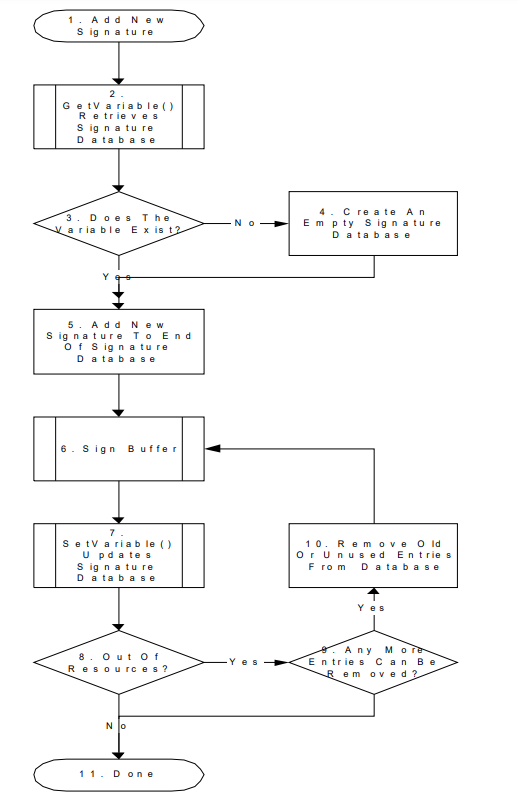
Fig. 32.6 Process for Adding a New Signature by the OS
32.6.3.1. Using The Image Execution Information Table
During the process of loading UEFI images, the firmware must gather information about which UEFI images were not started. The firmware may additionally gather information about UEFI images which were started. The information is used to create the IEFI_IMAGE_EXECUTION_INFO_TABLE, which is added to the EFI System Configuration Table and assigned the GUID EFI_IMAGE_SECURITY_DATABASE_GUID.
For each UEFI image, the following information is collected:
The image hash.
The user-friendly name of the UEFI image (if known)
The device path
The action taken on the device (was it initialized or why was it rejected).
For more information, see the Image Execution Information Table definition above ( Image Execution Information Table).
32.6.3.2. Firmware Policy
The firmware may approve UEFI images for other reasons than those specified here. For example: whether the image is in the system flash, whether the device providing the UEFI image is secured (in a case, etc.) or whether the image contains another type of platform-supported digital signature.
32.7. Device Authentication
32.7.1. Overview
This section describes a way to use the platform ownership model to authenticate a platform device during platform boot.
The platform firmware need maintain a device signature database (devdb), which includes a list of a root CA certificate or an intermediate certificate for the device. The root CA certificate or the intermediate certificate is used to authenticate the device. The device signature database is a single UEFI authenticated variable.
A device root CA certificate in the device signature database may be revoked. In this case, the platform firmware should update the device signature database to remove the old certificate and add a new certificate.
During the system boot, when a bus or device driver discovers a device, it follows below steps:
The bus or device driver checks if the device authentication boot mode is enabled by reading L”devAuthBoot” variable. If the variable shows the device authentication boot mode is enabled, then the bus or device driver need perform following steps.
The bus or device driver may consult a policy to see if it need authenticate this device. The policy is platform specific. It could be all external devices, all PCI devices, devices attached on certain ports, etc.
The bus or device driver gets the device identity information, such as a device certificate or certificate chain. For example, the Secure Protocol and Data Model (SPDM) GET_CERTIFICATE command.
The bus or device driver verifies if the certificate chain is anchored by any root CA certificate or any intermediate certificate in the device signature database.
The bus or device driver generates a nonce and uses a challenge/response protocol to verify if the device owns the private key associated with the device certificate. For example, the SPDM CHALLENGE or KEY_EXCHANGE command.
After the bus or device driver passes all verification for the device, the bus or device driver then enables the device on the UEFI firmware environment. For example, a PCI bus driver will assign bus number, allocate PCI IO/MMIO bar, and install EFI_PCI_IO_PROTOCOL for the PCI device.
If any verification fails, the bus or device driver ignores this device and notifies the platform. The platform firmware may take a platform specific action for the device or the platform. For example, a platform may ignore the device. A platform may disconnect or disable the PCI device. Or a platform may reboot the system or halt the system.
The device authentication flow only verifies the identity of the device and ensure it is a known device. But it does not verify if a device contains the latest certificate or if the device has the latest firmware.
A device leaf certificate may be revoked. The device signature database does not need to be updated. This can be detected by the attestation. For example, if the platform enables trusted boot flow and the platform firmware extends the device certificate chain to the trust platform module (TPM) platform configuration register (PCR). A verifier can get the device certificate and check the known certificate revocation list (CRL) to see if it is revoked.
A device may include an old version firmware. It is not related to the device signature database. This is also be detected by the attestation. For example, the platform firmware may extend the device firmware measurement to TPM PCR. A verifier can get the device firmware information and compare it with the known good device integrity measurement.
In both above cases, a platform may define its own policy to perform more verification. For example, a platform may enroll a small set of known revoked certificate. Or a platform may enroll the minimal secure version number for some specific devices.
32.7.3. Device Signature Database Update
The Authorized device signature databases are stored as UEFI authenticated variables (see Variable Services) for the GUID EFI_DEVICE_SECURITY_DATABASE_GUID.
These authenticated UEFI variables that store the device signature databases (devdb) can always be read but can only be written if:
The platform is in user mode and the provided variable data is signed with the private half of the platform private key (PKpriv); or if
The platform is in setup mode (in this case the variables can be written without a signature validation, but the SetVariable() call needs to be formatted in accordance with the procedure for authenticated variables in the Using the EFI_VARIABLE_AUTHENTICATION_3 descriptor section.
The platform vendor may provide a default set of entries for the Signature Database in the devdbDefault variable described in the Globally Defined Variables section.
The flow to update the device signature database (devdb) is exactly same as the flow to update the image signature databases, which is described in the Signature Database Update section.
32.8. Code Definitions
32.8.1. UEFI Image Variable GUID & Variable Name
Summary
Constants used for UEFI signature database variable access.
Prototype
#define EFI_IMAGE_SECURITY_DATABASE_GUID \
{ 0xd719b2cb, 0x3d3a, 0x4596, \
{ 0xa3, 0xbc, 0xda, 0xd0, 0x0e, 0x67, 0x65, 0x6f }}
#define EFI_IMAGE_SECURITY_DATABASE L"db"
#define EFI_IMAGE_SECURITY_DATABASE1 L"dbx"
#define EFI_IMAGE_SECURITY_DATABASE2 L"dbt"
#define EFI_IMAGE_SECURITY_DATABASE3 L"dbr"
Description
This GUID and name are used when calling the EFI Runtime Services GetVariable() and SetVariable().
The EFI_IMAGE_SECURITY_DATABASE_GUID and EFI_IMAGE_SECURITY_DATABASE are used to retrieve and change the authorized signature database.
The EFI_IMAGE_SECURITY_DATABASE_GUID and EFI_IMAGE_SECURITY_DATABASE1 are used to retrieve and change the forbidden signature database.
The EFI_IMAGE_SECURITY_DATABASE_GUID and EFI_IMAGE_SECURITY_DATABASE2 are used to retrieve and change the authorized timestamp signature database.
The EFI_IMAGE_SECURITY_DATABASE_GUID and EFI_IMAGE_SECURITY_DATABASE3 are used to retrieve and change the authorized recovery signature database.
Firmware shall support the EFI_VARIABLE_APPEND_WRITE flag (Variable Services) for the UEFI signature database variables.
The signature database variables db, dbt, dbx, and dbr must be stored in tamper-resistant non-volatile storage.
32.8.2. UEFI Device Signature Variable GUID and Variable Name
Summary
Constants used for UEFI device signature database variable access.
Prototype
#define EFI_DEVICE_SECURITY_DATABASE_GUID \
{0xb9c2b4f4, 0xbf5f, 0x462d, 0x8a, 0xdf, 0xc5, 0xc7, 0xa, 0xc3, 0x5d, 0xad}
v#define EFI_DEVICE_SECURITY_DATABASE L”devdb”
Parameters
This GUID and name are used when calling the EFI Runtime Services GetVariable() and SetVariable().
The EFI_DEVICE_SECURITY_DATABASE_GUID and EFI_DEVICE_SECURITY_DATABASE are used to retrieve and change the authorized device signature database.
Firmware shall support the EFI_VARIABLE_APPEND_WRITE flag (see Variable Services) for the UEFI device signature database variables.
The device signature database variable dbdev must be stored in tamper-resistant nonvolatile storage.