23. Firmware Update and Reporting¶
The UEFI Firmware Management Protocol provides an abstraction for device to provide firmware management support. The base requirements for managing device firmware images include identifying firmware image revision level and programming the image into the device. The protocol for managing firmware provides the following services.
Get the attributes of the current firmware image. Attributes include revision level.
Get a copy of the current firmware image. As an example, this service could be used by a management application to facilitate a firmware roll-back.
Program the device with a firmware image supplied by the user.
Label all the firmware images within a device with a single version.
When UEFI Firmware Management Protocol (FMP) instance is intended to perform the update of an option ROM loaded from a PCI or PCI Express device, it is recommended that the FMP instance be attached to the handle with EFI_LOADED_IMAGE_PROTOCOL for said Option ROM.
When the FMP instance is intended to update internal device firmware, or a combination of device firmware and Option ROM, the FMP instance may instead be attached to the Controller handle of the device. However in the case where multiple devices represented by multiple controller handles are served by the same firmware store, only a single Controller handle should expose FMP. In all cases a specific updatable hardware firmware store must be represented by exactly one FMP instance.
Care should be taken to ensure that the FMP instance reports current version data that accurately represents the actual contents of the firmware store of the device exposing FMP, because in some cases the device driver currently operating the device may have been loaded from another device or media.
23.1. Firmware Management Protocol¶
23.1.1. EFI_FIRMWARE_MANAGEMENT_PROTOCOL¶
Summary
Firmware Management application invokes this protocol to manage device firmware.
GUID
// {86C77A67-0B97-4633-A187-49104D0685C7}
#define EFI_FIRMWARE_MANAGEMENT_PROTOCOL_GUID \
{ 0x86c77a67, 0xb97, 0x4633, \
{0xa1, 0x87, 0x49, 0x10, 0x4d, 0x06, 0x85, 0xc7 }}
Protocol
typedef struct \_EFI_FIRMWARE_MANAGEMENT_PROTOCOL {
EFI_FIRMWARE_MANAGEMENT_PROTOCOL_GET_IMAGE_INFO GetImageInfo;
EFI_FIRMWARE_MANAGEMENT_PROTOCOL_GET_IMAGE GetImage;
EFI_FIRMWARE_MANAGEMENT_PROTOCOL_SET_IMAGE SetImage;
EFI_FIRMWARE_MANAGEMENT_PROTOCOL_CHECK_IMAGE CheckImage;
EFI_FIRMWARE_MANAGEMENT_PROTOCOL_GET_PACKAGE_INFO GetPackageInfo;
EFI_FIRMWARE_MANAGEMENT_PROTOCOL_SET_PACKAGE_INFO SetPackageInfo;
} EFI_FIRMWARE_MANAGEMENT_PROTOCOL;
Members
- GetImageInfo
Returns information about the current firmware image(s) of the device.
- GetImage
Retrieves a copy of the current firmware image of the device.
- SetImage
Updates the device firmware image of the device.
- CheckImage
Checks if the firmware image is valid for the device.
- GetPackageInfo
Returns information about the current firmware package.
- SetPackageInfo
Updates information about the firmware package.
23.1.2. EFI_FIRMWARE_MANAGEMENT_PROTOCOL.GetImageInfo()¶
Summary
Returns information about the current firmware image(s) of the device.
Protocol
typedef
EFI_STATUS
(EFIAPI *EFI_FIRMWARE_MANAGEMENT_PROTOCOL_GET_IMAGE_INFO) (
IN EFI_FIRMWARE_MANAGEMENT_PROTOCOL *This,
IN OUT UINTN *ImageInfoSize,
IN OUT EFI_FIRMWARE_IMAGE_DESCRIPTOR *ImageInfo,
OUT UINT32 *DescriptorVersion
OUT UINT8 *DescriptorCount,
OUT UINTN *DescriptorSize,
OUT UINT32 *PackageVersion,
OUT CHAR16 **PackageVersionName
) ;
Parameters
- This
A pointer to the EFI_FIRMWARE_MANAGEMENT_PROTOCOL instance.
- ImageInfoSize
A pointer to the size, in bytes, of the ImageInfo buffer. On input, this is the size of the buffer allocated by the caller. On output, it is the size of the buffer returned by the firmware if the buffer was large enough, or the size of the buffer needed to contain the image(s) information if the buffer was too small.
- ImageInfo
A pointer to the buffer in which firmware places the current image(s) information. The information is an array of EFI_FIRMWARE_IMAGE_DESCRIPTOR , see “Related Definitions”. May be NULL with a zero ImageInfoSize in order to determine the size of the buffer needed.
- DescriptorVersion
A pointer to the location in which firmware returns the version number associated with the EFI_FIRMWARE_IMAGE_DESCRIPTOR. See “Related Definitions”.
- DescriptorCount
A pointer to the location in which firmware returns the number of descriptors or firmware images within this device.
- DescriptorSize
A pointer to the location in which firmware returns the size, in bytes, of an individual EFI_FIRMWARE_IMAGE_DESCRIPTOR.
- PackageVersion
A version number that represents all the firmware images in the device. The format is vendor specific and new version must have a greater value than the old version. If PackageVersion is not supported, the value is 0xFFFFFFFF. A value of 0xFFFFFFFE indicates that package version comparison is to be performed using PackageVersionName. A value of 0xFFFFFFFD indicates that package version update is in progress.
- PackageVersionName
A pointer to a pointer to a null-terminated string representing the package version name. The buffer is allocated by this function with AllocatePool(), and it is the caller’s responsibility to free it with a call to FreePool().
Related Definitions
//*************************************************************
// EFI_FIRMWARE_IMAGE_DESCRIPTOR
//*************************************************************
typedef struct {
UINT8 ImageIndex;
EFI_GUID ImageTypeId;
UINT64 ImageId
CHAR16 *ImageIdName;
UINT32 Version;
CHAR16 *VersionName;
UINTN Size;
UINT64 AttributesSupported;
UINT64 AttributesSetting;
UINT64 Compatibilities;
//Introduced with DescriptorVersion 2+
UINT32 LowestSupportedImageVersion; \
//Introduced with DescriptorVersion 3+
UINT32 LastAttemptVersion;
UINT32 LastAttemptStatus;
UINT64 HardwareInstance;
//Introduced with DescriptorVersion 4+
EFI_FMP_DEP *Dependencies;
} EFI_FIRMWARE_IMAGE_DESCRIPTOR;
- ImageIndex
A unique number identifying the firmware image within the device. The number is between 1 and DescriptorCount.
- ImageTypeId
A unique GUID identifying the firmware image type.
- ImageId
A unique number identifying the firmware image.
- ImageIdName
A pointer to a null-terminated string representing the firmware image name.
- Version
Identifies the version of the device firmware. The format is vendor specific and new version must have a greater value than an old version.
- VersionName
A pointer to a null-terminated string representing the firmware image version name.
- Size
Size of the image in bytes. If size=0, then only ImageIndex and ImageTypeId are valid.
- AttributesSupported
Image attributes that are supported by this device. See “Image Attribute Definitions” for possible returned values of this parameter. A value of 1 indicates the attribute is supported and the current setting value is indicated in AttributesSetting. A value of 0 indicates the attribute is not supported and the current setting value in AttributesSetting is meaningless.
- AttributesSetting
Image attributes. See “Image Attribute Definitions” for possible returned values of this parameter.
- Compatibilities
Image compatibilities. See “Image Compatibility Definitions” for possible returned values of this parameter.
- LowestSupportedImageVersion
Describes the lowest ImageDescriptor version that the device will accept. Only present in version 2 or higher.
- LastAttemptVersion
Describes the version that was last attempted to update. If no update attempted the value will be 0. If the update attempted was improperly formatted and no version number was available then the value will be zero. Only present in version 3 or higher.
- LastAttemptStatus
Describes the status that was last attempted to update. If no update has been attempted the value will be LAST_ATTEMPT_STATUS_SUCCESS. See “Related Definitions” in EFI_SYSTEM_RESOURCE_TABLE for Last Attempt Status values. Only present in version 3 or higher.
- HardwareInstance
An optional number to identify the unique hardware instance within the system for devices that may have multiple instances (Example: a plug in pci network card). This number must be unique within the namespace of the ImageTypeId GUID and ImageIndex. For FMP instances that have multiple descriptors for a single hardware instance, all descriptors must have the same HardwareInstance value. This number must be consistent between boots and should be based on some sort of hardware identified unique id (serial number, etc) whenever possible. If a hardware based number is not available the FMP provider may use some other characteristic such as device path, bus/dev/function, slot num, etc for generating the HardwareInstance. For implementations that will never have more than one instance a zero can be used. A zero means the FMP provider is not able to determine a unique hardware instance number or a hardware instance number is not needed. Only present in version 3 or higher.
- Dependencies
A pointer to an array of FMP depex expression op-codes that are terminated by an EFI_FMP_DEP_END op-code.
//*************************************************************
// Image Attribute Definitions
//*************************************************************
#define IMAGE_ATTRIBUTE_IMAGE_UPDATABLE 0x0000000000000001
#define IMAGE_ATTRIBUTE_RESET_REQUIRED 0x0000000000000002
#define IMAGE_ATTRIBUTE_AUTHENTICATION_REQUIRED 0x0000000000000004
#define IMAGE_ATTRIBUTE_IN_USE 0x0000000000000008
#define IMAGE_ATTRIBUTE_UEFI_IMAGE 0x0000000000000010
#define IMAGE_ATTRIBUTE_DEPENDENCY 0x0000000000000020
The attribute IMAGE_ATTRIBUTE_DEPENDENCY indicates that there is an EFI_FIRMWARE_IMAGE_DEP section associated with the image. See “Image Attribute - Dependency”.
//*************************************************************
// Image Attribute - Dependency
//*************************************************************
typedef struct {
UINT8 Dependencies[];
} EFI_FIRMWARE_IMAGE_DEP;
- Dependencies
An array of FMP depex expression op-codes that are terminated by an END op-code (see related definitions below.)
The attribute IMAGE_ATTRIBUTE_IMAGE_UPDATABLE indicates this device supports firmware image update.
The attribute IMAGE_ATTRIBUTE_RESET_REQUIRED indicates a reset of the device is required for the new firmware image to take effect after a firmware update. The device is the device hosting the firmware image.
The attribute IMAGE_ATTRIBUTE_AUTHENTICATION_REQUIRED indicates authentication is required to perform the following image operations: GetImage(), SetImage(), and CheckImage(). See “Image Attribute - Authentication”.
The attribute I MAGE_ATTRIBUTE_IN_USE indicates the current state of the firmware image. This distinguishes firmware images in a device that supports redundant images.
The attribute IMAGE_ATTRIBUTE_UEFI_IMAGE indicates that this image is an EFI compatible image.
//*************************************************************
// Image Compatibility Definitions
//*************************************************************
#define IMAGE_COMPATIBILITY_CHECK_SUPPORTED 0x0000000000000001
Values from 0x0000000000000002 thru 0x000000000000FFFF are reserved for future assignments.
Values from 0x0000000000010000 thru 0xFFFFFFFFFFFFFFFF are used by firmware vendor for compatibility check.
//*************************************************************
// Descriptor Version exposed by GetImageInfo() function
//*************************************************************
#define EFI_FIRMWARE_IMAGE_DESCRIPTOR_VERSION 3
//*************************************************************
// Image Attribute - Authentication Required
//*************************************************************
typedef struct {
UINT64 MonotonicCount;
WIN_CERTIFICATE_UEFI_GUID AuthInfo;
} EFI_FIRMWARE_IMAGE_AUTHENTICATION;
- MonotonicCount
It is included in the signature of AuthInfo. It is used to ensure freshness/no replay. It is incremented during each firmware image operation.
- AuthInfo
Provides the authorization for the firmware image operations.
If the image has dependencies associated with it, a signature across the image data will be created by including the Monotonic Count followed by the dependency values. If there are no dependencies, the signature will be across the image data and the Monotonic Count value.
Caller uses the private key that is associated with a public key that has been provisioned via the key exchange. Because this is defined as a signature, WIN_CERTIFICATE_UEFI_GUID. CertType must be EFI_CERT_TYPE_PKCS7_GUID.
Description
GetImageInfo() is the only required function. GetImage() , SetImage(), CheckImage(), GetPackageInfo(), and SetPackageInfo() shall return EFI_UNSUPPORTED if not supported by the driver.
A package can have one to many firmware images. The firmware images can have the same version naming or different version naming. PackageVersion may be used as the representative version for all the firmware images. PackageVersion can be obtained from GetPackageInfo(). PackageVersion is also available in GetImageInfo() as GetPackageInfo() is optional. It also ensures the package version is in sync with the versions of the images within the package by returning the package version and image version(s) in a single function call.
The value of ImageTypeID is implementation specific. This feature facilitates vendor to target a single firmware release to cover multiple products within a product family. As an example, a vendor has an initial product A and then later developed a product B that is of the same product family. Product A and product B will have the same ImageTypeID to indicate firmware compatibility between the two products.
To determine image attributes, software must use both AttributesSupported and AttributesSetting. An attribute setting in AttributesSetting is meaningless if the corresponding attribute is not supported in AttributesSupported.
Compatibilities are used to ensure the targeted firmware image supports the current hardware configuration. Compatibilities are set based on the current hardware configuration and firmware update policy should match the current settings to those supported by the new firmware image, and only permits update to proceed if the new firmware image settings are equal or greater than the current hardware configuration settings. For example, if this function returns Compatibilities = 0x0000000000070001 and the new firmware image supports settings=0x0000000000030001, then the update policy should block the firmware update and notify the user that updating the hardware with the new firmware image may render the hardware inoperable. This situation usually occurs when updating the hardware with an older version of firmware.
The authentication support leverages the authentication scheme employed in variable authentication. Please reference EFI_VARIABLE_AUTHENTICATION in the “Variable Services” section of “Services - Runtime Services” chapter.
If IMAGE_ATTRIBUTE_AUTHENTICATION_REQUIRED is supported and clear, then authentication is not required to perform the firmware image operations. In firmware image operations, the image pointer points to the start of the firmware image and the image size is the firmware image.
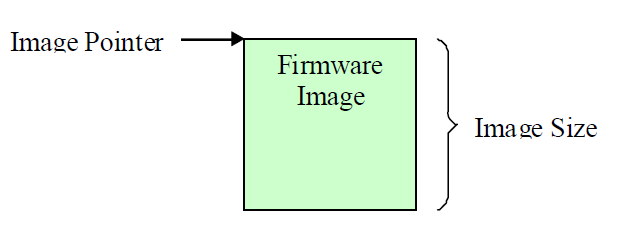
Fig. 23.1 Firmware Image with no Authentication Support¶
If IMAGE_ATTRIBUTE_AUTHENTICATION_REQUIRED is supported and set, then authentication is required to perform the firmware image operations. In firmware image operations, the image pointer points to the start of the authentication data and the image size is the size of the authentication data and the size of the firmware image.
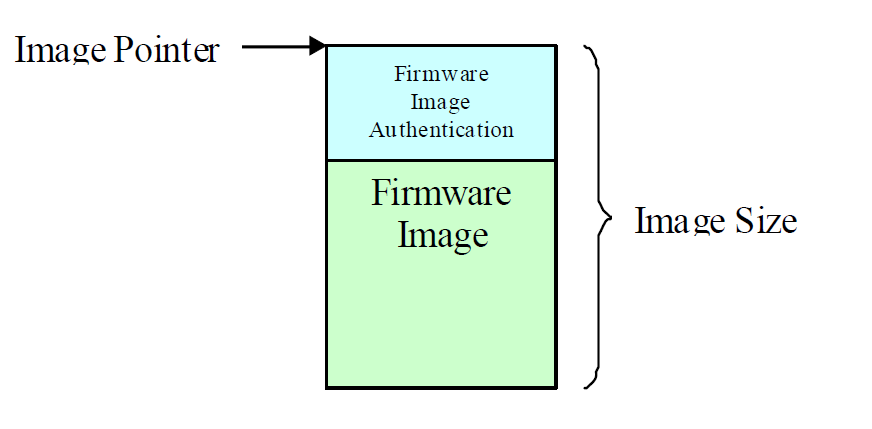
Fig. 23.2 Firmware Image with Authentication Support¶
If IMAGE_ATTRIBUTE_DEPENDENCY is supported and set, then there are dependencies associated with the image. See the Dependency Expression Instruction Set for details on the format of the dependency op-codes and how they are to be used.
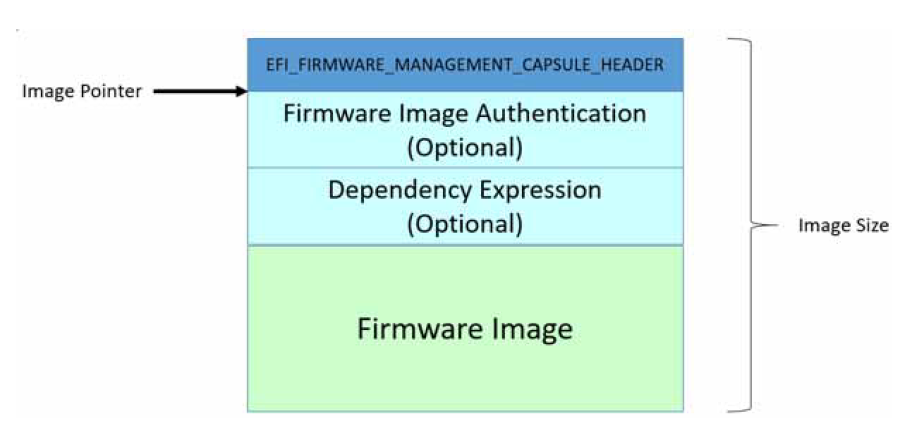
Fig. 23.3 Firmware Image with Dependency/AuthenticationSupport¶
Status Codes Returned
EFI_SUCCESS |
The image information was successfully returned. |
EFI_BUFFER_TOO_SMALL |
The ImageInfo buffer was too small. The current buffer size needed to hold the image(s) information is returned in ImageInfoSize. |
EFI_INVALID_PARAMETER |
ImageInfoSize is not too small and ImageInfo is NULL. |
EFI_INVALID_PARAMETER |
ImageInfoSize is non-zero and DescriptorVersion is NULL. |
EFI_INVALID_PARAMETER |
ImageInfoSize is non-zero and DescriptorCount is NULL. |
EFI_INVALID_PARAMETER |
ImageInfoSize is non-zero and DescriptorSize is NULL. |
EFI_INVALID_PARAMETER |
ImageInfoSize is non-zero and PackageVersion is NULL. |
EFI_INVALID_PARAMETER |
ImageInfoSize is non-zero and PackageVersionName is NULL. |
EFI_DEVICE_ERROR |
Valid information could not be returned. Possible corrupted image. |
23.1.3. EFI_FIRMWARE_MANAGEMENT_PROTOCOL.GetImage()¶
Summary
Retrieves a copy of the current firmware image of the device.
Protocol
typedef
EFI_STATUS
(EFIAPI *EFI_FIRMWARE_MANAGEMENT_PROTOCOL_GET_IMAGE) (
IN EFI_FIRMWARE_MANAGEMENT_PROTOCOL *This,
IN UINT8 ImageIndex,
OUT VOID *Image,
IN OUT UINTN *ImageSize
) ;
Parameters
- This
A pointer to the EFI_FIRMWARE_MANAGEMENT_PROTOCOL instance.
- ImageIndex
A unique number identifying the firmware image(s) within the device. The number is between 1 and DescriptorCount.
- Image
Points to the buffer where the current image is copied to. May be NULL with a zero ImageSize in order to determine the size of the buffer needed.
- ImageSize
On entry, points to the size of the buffer pointed to by Image, in bytes. On return, points to the length of the image, in bytes.
Related Definitions
None
Description
This function allows a copy of the current firmware image to be created and saved. The saved copy could later been used, for example, in firmware image recovery or rollback.
Note
Not all implementations of GetImage() will return what can be sent to SetImage(). Image validity can be verified by using the CheckImage() API to verify if the returned Image can be used for SetImage().
Status Codes Returned
EFI_SUCCESS |
The current image was successfully copied to the buffer. |
EFI_BUFFER_TOO_SMALL |
The buffer specified by ImageSize is too small to hold the image. The current buffer size needed to hold the image is returned in ImageSize. |
EFI_INVALID_PARAMETER |
The ImageSize is not too small and Image is NULL |
EFI_NOT_FOUND |
The current image is not copied to the buffer. |
EFI_UNSUPPORTED |
The operation is not supported. |
EFI_SECURITY_VIOLATION |
The operation could not be completed due to an image corruption. If the image is able to be read, the Image buffer will be updated with the retrieved image contents. |
EFI_DEVICE_ERROR |
The image could not be read. |
23.1.4. EFI_FIRMWARE_MANAGEMENT_PROTOCOL.SetImage()¶
Summary
Updates the firmware image of the device.
Protocol
typedef
EFI_STATUS
(EFIAPI *EFI_FIRMWARE_MANAGEMENT_PROTOCOL_SET_IMAGE) (
IN EFI_FIRMWARE_MANAGEMENT_PROTOCOL *This,
IN UINT8 ImageIndex,
IN CONST VOID *Image,
IN UINTN ImageSize,
IN CONST VOID *VendorCode,
IN EFI_FIRMWARE_MANAGEMENT_UPDATE_IMAGE_PROGRESS Progress,
OUT CHAR16 **AbortReason
) ;
Parameters
- This
A pointer to the EFI_FIRMWARE_MANAGEMENT_PROTOCOL instance.
- ImageIndex
A unique number identifying the firmware image(s) within the device. The number is between 1 and DescriptorCount.
- Image
Points to the new image.
- ImageSize
Size of the new image in bytes.
- VendorCode
This enables vendor to implement vendor-specific firmware image update policy. Null indicates the caller did not specify the policy or use the default policy.
- Progress
A function used by the driver to report the progress of the firmware update.
- AbortReason
A pointer to a pointer to a null-terminated string providing more details for the aborted operation. The buffer is allocated by this function with AllocatePool(), and it is the caller’s responsibility to free it with a call to FreePool().
Related Definitions
typedef
EFI_STATUS
(EFIAPI *EFI_FIRMWARE_MANAGEMENT_UPDATE_IMAGE_PROGRESS) (
IN UINTN Completion
) ;
- Completion
A value between 1 and 100 indicating the current completion progress of the firmware update. Completion progress is reported as from 1 to 100 percent. A value of 0 is used by the driver to indicate that progress reporting is not supported.
On EFI_SUCCESS, SetImage() continues to do the callback if supported. On NOT EFI_SUCCESS, SetImage() discontinues the callback and completes the update and returns.
Description
This function updates the hardware with the new firmware image.
This function returns EFI_UNSUPPORTED if the firmware image is not updatable.
If the firmware image is updatable, the function should perform the following minimal validations before proceeding to do the firmware image update.
Validate the image authentication if image has attribute IMAGE_ATTRIBUTE_AUTHENTICATION_REQUIRED. The function returns EFI_SECURITY_VIOLATION if the validation fails.
Validate the image is a supported image for this device. The function returns EFI_ABORTED if the image is unsupported. The function can optionally provide more detailed information on why the image is not a supported image.
Validate the data from VendorCode if not null. Image validation must be performed before VendorCode data validation. VendorCode data is ignored or considered invalid if image validation failed. The function returns EFI_ABORTED if the data is invalid.
VendorCode enables vendor to implement vendor-specific firmware image update policy. Null if the caller did not specify the policy or use the default policy. As an example, vendor can implement a policy to allow an option to force a firmware image update when the abort reason is due to the new firmware image version is older than the current firmware image version or bad image checksum. Sensitive operations such as those wiping the entire firmware image and render the device to be non-functional should be encoded in the image itself rather than passed with the VendorCode .
AbortReason enables vendor to have the option to provide a more detailed description of the abort reason to the caller.
Status Codes Returned
EFI_SUCCESS |
The device was successfully updated with the new image. |
EFI_ABORTED |
The operation is aborted. |
EFI_INVALID_PARAMETER |
The Image was NULL. |
EFI_UNSUPPORTED |
The operation is not supported. |
EFI_SECURITY_VIOLATION |
The operation could not be performed due to an authentication failure. |
23.1.5. EFI_FIRMWARE_MANAGEMENT_PROTOCOL.CheckImage()¶
Summary
Checks if the firmware image is valid for the device.
Protocol
typedef
EFI_STATUS
(EFIAPI *EFI_FIRMWARE_MANAGEMENT_PROTOCOL_CHECK_IMAGE) (
IN EFI_FIRMWARE_MANAGEMENT_PROTOCOL *This,
IN UINT8 ImageIndex,
IN CONST VOID *Image,
IN UINTN ImageSize,
OUT UINT32 *ImageUpdatable
) ;
Parameters
- This
A pointer to the EFI_FIRMWARE_MANAGEMENT_PROTOCOL instance.
- ImageIndex
A unique number identifying the firmware image(s) within the device. The number is between 1 and DescriptorCount.
- Image
Points to the new image.
- ImageSize
Size of the new image in bytes.
- ImageUpdatable
Indicates if the new image is valid for update. It also provides, if available, additional information if the image is invalid. See “Related Definitions”.
Related Definitions
//**************************************************************
// ImageUpdatable Definitions
//**************************************************************
#define IMAGE_UPDATABLE_VALID 0x0000000000000001
#define IMAGE_UPDATABLE_INVALID 0x0000000000000002
#define IMAGE_UPDATABLE_INVALID_TYPE 0x0000000000000004
#define IMAGE_UPDATABLE_INVALID_OLD 0x0000000000000008
#define IMAGE_UPDATABLE_VALID_WITH_VENDOR_CODE \ 0x0000000000000010
- IMAGE_UPDATABLE_VALID
indicates SetImage() will accept the new image and update the device with the new image.The version of the new image could be higher or lower than the current image. SetImage VendorCode i s optional but can be used for vendor specific action.
- IMAGE_UPDATABLE_INVALID
indicates SetImage() will reject the new image. No additional information is provided for the rejection.
- IMAGE_UPDATABLE_INVALID_TYPE
indicates SetImage() will reject the new image. The rejection is due to the new image is not a firmware image recognized for this device.
- IMAGE_UPDATABLE_INVALID_OLD
indicates SetImage() will reject the new image. The rejection is due to the new image version is older than the current firmware image version in the device. The device firmware update policy does not support firmware version downgrade.
- IMAGE_UPDATABLE_VALID_WITH_VENDOR_CODE
indicates SetImage() will accept and update the new image only if a correct VendorCode is provided or else image would be rejected and SetImage will return appropriate error.
Description
This function allows firmware update application to validate the firmware image without invoking the SetImage() first. Please see SetImage() for the type of image validations performed.
Status Codes Returned
EFI_SUCCESS |
The image was successfully checked. |
EFI_INVALID_PARAMETER |
The Image was NULL. |
EFI_UNSUPPORTED |
The operation is not supported. |
EFI_SECURITY_VIOLATION |
The operation could not be performed due to an authentication failure. |
23.1.6. EFI_FIRMWARE_MANAGEMENT_PROTOCOL.GetPackageInfo()¶
Summary
Returns information about the firmware package.
Protocol
typedef
EFI_STATUS
(EFIAPI *EFI_FIRMWARE_MANAGEMENT_PROTOCOL_GET_PACKAGE_INFO) (
IN EFI_FIRMWARE_MANAGEMENT_PROTOCOL* *This,
OUT UINT32 *PackageVersion,
OUT CHAR16 **PackageVersionName,
OUT UINT32 *PackageVersionNameMaxLen
OUT UINT64 *AttributesSupported,
OUT UINT64 *AttributesSetting
) ;
Parameters
- This
A pointer to the EFI_FIRMWARE_MANAGEMENT_PROTOCOL instance.
- PackageVersion
A version number that represents all the firmware images in the device. The format is vendor specific and new version must have a greater value than the old version. If PackageVersion is not supported, the value is 0xFFFFFFFF. A value of 0xFFFFFFFE indicates that package version comparison is to be performed using PackageVersionName. A value of 0xFFFFFFFD indicates that package version update is in progress.
- PackageVersionName
A pointer to a pointer to a null-terminated string representing the package version name. The buffer is allocated by this function with AllocatePool(), and it is the caller’s responsibility to free it with a call to FreePool().
- PackageVersionNameMaxLen
The maximum length of package version name if device supports update of package version name. A value of 0 indicates the device does not support update of package version name. Length is the number of Unicode characters, including the terminating null character.
- AttributesSupported
Package attributes that are supported by this device. See “Package Attribute Definitions” for possible returned values of this parameter. A value of 1 indicates the attribute is supported and the current setting value is indicated in AttributesSetting. A value of 0 indicates the attribute is not supported and the current setting value in AttributesSetting is meaningless.
- AttributesSetting
Package attributes. See “Package Attribute Definitions” for possible returned values of this parameter.
Related Definitions
//**************************************************************
// Package Attribute Definitions
//**************************************************************
#define PACKAGE_ATTRIBUTE_VERSION_UPDATABLE 0x0000000000000001
#define PACKAGE_ATTRIBUTE_RESET_REQUIRED 0x0000000000000002
#define PACKAGE_ATTRIBUTE_AUTHENTICATION_REQUIRED 0x0000000000000004
The attribute PACKAGE_ATTRIBUTE_VERSION_UPDATABLE indicates this device supports the update of the firmware package version.
The attribute PACKAGE_ATTRIBUTE_RESET_REQUIRED indicates a reset of the device is required for the new package info to take effect after an update.
The attribute PACKAGE_ATTRIBUTE_AUTHENTICATION_REQUIRED indicates authentication is required to update the package info.
Description
This function returns package information.
Status Codes Returned
EFI_SUCCESS |
The package information was successfully returned. |
EFI_UNSUPPORTED |
The operation is not supported. |
23.1.7. EFI_FIRMWARE_MANAGEMENT_PROTOCOL.SetPackageInfo()¶
Summary
Updates information about the firmware package.
Protocol
typedef
EFI_STATUS
(EFIAPI *EFI_FIRMWARE_MANAGEMENT_PROTOCOL_SET_PACKAGE_INFO) (
IN EFI_FIRMWARE_MANAGEMENT_PROTOCOL* *This,
IN CONST VOID *Image,
IN UINTN ImageSize,
IN CONST VOID *VendorCode,
IN UINT32 PackageVersion,
IN CONST CHAR16 *PackageVersionName
) ;
Parameters
- This
A pointer to the EFI_FIRMWARE_MANAGEMENT_PROTOCOL instance.
- Image
Points to the authentication image. Null if authentication is not required.
- ImageSize
Size of the authentication image in bytes. 0 if authentication is not required.
- VendorCode
This enables vendor to implement vendor-specific firmware image update policy. Null indicates the caller did not specify this policy or use the default policy.
- PackageVersion
The new package version.
- PackageVersionName
A pointer to the new null-terminated Unicode string representing the package version name. The string length is equal to or less than the value returned in PackageVersionNameMaxLen.
Description
This function updates package information.
This function returns EFI_UNSUPPORTED if the package information is not updatable.
VendorCode enables vendor to implement vendor-specific package information update policy. Null if the caller did not specify this policy or use the default policy.
Status Codes Returned
EFI_SUCCESS |
The device was successfully updated with the new package information |
EFI_INVALID_PARAMETER |
The PackageVersionName length is longer than the value returned in PackageVersionNameMaxLen. |
EFI_UNSUPPORTED |
The operation is not supported. |
EFI_SECURITY_VIOLATION |
The operation could not be performed due to an authentication failure. |
23.2. Dependency Expression Instruction Set¶
The following topics describe each of the firmware management protocol dependency expression (depex) opcodes in detail. Information includes a description of the instruction functionality, binary encoding, and any limitations or unique behaviors of the instruction.
Several of the opcodes require a GUID operand. The GUID operand is a 16-byte value that matches the type EFI_GUID that is described in Chapter 2 of the UEFI 2.0 specification. These GUIDs represent the EFI_FIRMWARE_IMAGE_DESCRIPTOR .ImageTypeId that are exposed by an EFI_FIRMWARE_MANAGE_PROTOCOL instance. A dependency expression is a packed byte stream of opcodes and operands. As a result, some of the GUID operands will not be aligned on natural boundaries. Care must be taken on processor architectures that do allow unaligned accesses.
The dependency expression is stored in a packed byte stream using postfix notation. As a dependency expression is evaluated, the operands are pushed onto a stack. Operands are popped off the stack to perform an operation. After the last operation is performed, the value on the top of the stack represents the evaluation of the entire dependency expression. If a push operation causes a stack overflow, then the entire dependency expression evaluates to FALSE. If a pop operation causes a stack underflow, then the entire dependency expression evaluates to FALSE. Reasonable implementations of a dependency expression evaluator should not make arbitrary assumptions about the maximum stack size it will support. Instead, it should be designed to grow the dependency expression stack as required. In addition, FMP images that contain dependency expressions should make an effort to keep their dependency expressions as small as possible to help reduce the size of the FMP image.
All opcodes are 8-bit values, and if an invalid opcode is encountered, then the entire dependency expression evaluates to FALSE.
When the dependency expression is being evaluated and a GUID specified cannot be found, then the result of the conditional operation evaluates to FALSE.
If, when evaluating two popped values from the stack, it is determined that they are of different types (e.g. BOOLEAN value and 32-bit value), then the entire dependency expression evaluates to FALSE.
If an END opcode is not present in a dependency expression, then the entire dependency expression evaluates to FALSE.
The final evaluation of the dependency expression results in either a TRUE or FALSE result.
Opcode |
Description |
0x00 |
Push FMP GUID (1 op-code + 16 bytes) |
0x01 |
Push 32-bit version value |
0x02 |
Declare NULL-terminated string (Human-readable Version) |
0x03 |
AND – Pop 2 BOOLEAN values and Push TRUE if both are TRUE. |
0x04 |
OR – Pop 2 BOOLEAN values and Push TRUE if either are TRUE. |
0x05 |
NOT – Pop BOOLEAN value Push NOT of BOOLEAN value. |
0x06 |
Push TRUE |
0x07 |
Push FALSE |
0x08 |
EQ – Pop 2 32-bit version values and push TRUE if equal. |
0x09 |
GT - Pop 2 32-bit version values and push TRUE if first value is greater than the second. |
0x0A |
GTE - Pop 2 32-bit version values and push TRUE if first value is greater than or equal to the second. |
0x0B |
LT - Pop 2 32-bit version values and push TRUE if first value is less than the second. |
0x0C |
LTE - Pop 2 32-bit version values and push TRUE if first value is less than or equal to the second. |
0x0D |
END |
0x0E |
DECLARE_LENGTH - declares a 32-bit byte length of the entire dependency expression |
23.2.1. PUSH_GUID¶
Syntax
PUSH_GUID <FMP GUID>
Description
Pushes the GUID value onto the stack. This GUID should be exposed by an EFI_FIRMWARE_MANAGEMENT_PROTOCOL instance. The GUID should match one of the EFI_FIRMWARE_IMAGE_DESCRIPTOR. ImageTypeId values exposed through the GetImageInfo() function.
Operation
Search through all instances of the EFI_FIRMWARE_MANAGEMENT_PROTOCOL.
a - In each instance, use the GetImageInfo() function to retrieve the ImageInfo->ImageTypeId value and ensure it matches the GUID specified in the op-code.
b - If it doesn’t match the GUID and no other instances match either, POP all values from the stack and PUSH FALSE onto the stack when evaluating a conditional operation involving the missing GUID.
Having found the matching EFI_FIRMWARE_MANAGEMENT_PROTOCOL instance, use the GetImageInfo() function and push the ImageInfo->Version value onto the stack.
Byte |
Description |
0 |
0x00 |
1..16 |
A 16-byte GUID that represents an ImageTypeId in an FMP instance. The format is the same as type EFI_GUID. |
Behaviors and Restrictions
None.
23.2.2. PUSH_VERSION¶
Syntax
PUSH_VERSION <32-bit Version>
Description
Pushes the 32-bit version value to compare against onto the stack. This value will be used to compare against Version values exposed through the GetImageInfo() function.
Byte |
Description |
0 |
0x01 |
1..4 |
A 32-bit version to compare against. |
Behaviors and Restrictions
None.
23.2.3. DECLARE_VERSION_NAME¶
Syntax
DECLARE_VERSION_NAME <NULL-terminated string>
Description
Declares an optional null-terminated version string that is the equivalent of the VersionName in the EFI_FIRMWARE_MANAGEMENT_DESCRIPTOR. Due to the OEM/IHV-specific format of version strings, this null-terminated string will not be used for purposes of comparison. Only the 32-bit integer values will be used for comparisons.
Byte |
Description |
0 |
0x02 |
1..n |
A null-terminated UNICODE string. |
Behaviors and Restrictions
None.
23.2.4. AND¶
Syntax
AND
Description
Pops two Boolean operands off the stack, performs a Boolean AND operation between the two operands, and pushes the result back onto the stack.
Operation
Operand1 <= POP Boolean stack element
Operand2 <= POP Boolean stack element
Result <= Operand1 AND Operand2
PUSH Result
Byte |
Description |
0 |
0x03 |
Behaviors and Restrictions
None.
23.2.5. OR¶
Syntax
OR
Description
Pops two Boolean operands off the stack, performs a Boolean OR operation between the two operands, and pushes the result back onto the stack.
Operation
Operand1 <= POP Boolean stack element
Operand2 <= POP Boolean stack element
Result <= Operand1 OR Operand2
PUSH Result
Byte |
Description |
0 |
0x04 |
Behaviors and Restrictions
None.
23.2.6. NOT¶
Syntax
NOT
Description
Pops a Boolean operand off the stack, performs a Boolean NOT operation on the operand, and pushes the result back onto the stack.
Operation
Operand <= POP Boolean stack element
Result <= NOT Operand PUSH Result
Byte |
Description |
0 |
0x05 |
Behaviors and Restrictions
None.
23.2.7. TRUE¶
Syntax
**TRUE**
Description
Pushes a Boolean TRUE onto the stack.
Operation
PUSH **TRUE**
Byte |
Description |
0 |
0x06 |
Behaviors and Restrictions
None.
23.2.8. FALSE¶
Syntax
**FALSE**
Description
Pushes a Boolean FALSE onto the stack.
Operation
PUSH **FALSE**
Byte |
Description |
0 |
0x07 |
Behaviors and Restrictions
None.
23.2.9. EQ¶
Syntax
EQ
Description
Pops two 32-bit operands off the stack, performs a Boolean equals comparison operation between the two operands, and pushes the result back onto the stack.
Operation
Operand1 ? POP 32-bit stack element
Operand2 ? POP 32-bit stack element
Result ? Operand1 EQ Operand2
PUSH Result
Byte |
Description |
0 |
0x08 |
Behaviors and Restrictions
None.
23.2.10. GT¶
Syntax
GT
Description
Pops two 32-bit operands off the stack, performs a Boolean greater-than comparison operation between the two operands, and pushes the result back onto the stack.
Operation
Operand1 <= POP 32-bit stack element
Operand2 <= POP 32-bit stack element
Result <= Operand1 GT Operand2
PUSH Result
Byte |
Description |
0 |
0x09 |
Behaviors and Restrictions
None.
23.2.11. GTE¶
Syntax
GTE
Description
Pops two 32-bit operands off the stack, performs a Boolean greater-than-or-equal comparison operation between the two operands, and pushes the result back onto the stack.
Operation
Operand1 ? POP 32-bit stack element
Operand2 ? POP 32-bit stack element
Result ? Operand1 GTE Operand2
PUSH Result
Byte |
Description |
0 |
0x0A |
Behaviors and Restrictions
None.
23.2.12. LT¶
Syntax
LT
Description
Pops two 32-bit operands off the stack, performs a Boolean less-than comparison operation between the two operands, and pushes the result back onto the stack.
Operation
Operand1 ? POP 32-bit stack element
Operand2 ? POP 32-bit stack element
Result ? Operand1 LT Operand2
PUSH Result
Byte |
Description |
0 |
0x0B |
Behaviors and Restrictions
None.
23.2.13. LTE¶
Syntax
LTE
Description
Pops two 32-bit operands off the stack, performs a Boolean less-than-or-equal comparison operation between the two operands, and pushes the result back onto the stack.
Operation
Operand1 ? POP 32-bit stack element
Operand2 ? POP 32-bit stack element
Result ? Operand1 LTE Operand2
PUSH Result
Byte |
Description |
0 |
0x0C |
Behaviors and Restrictions
None.
23.2.14. END¶
Syntax
END
Description
Pops the final result of the dependency expression evaluation off the stack and exits the dependency expression evaluator.
Operation
POP Result
RETURN Result
Byte |
Description |
0 |
0x0D |
Behaviors and Restrictions
This opcode must be the last one in a dependency expression.
23.2.15. DECLARE_LENGTH¶
Syntax
DECLARE_LENGTH <32-bit Length>
Description
Declares an 32-bit byte length of the entire dependency expression.
Byte |
Description |
0 |
0X0e 1..4
A 32-bit byte length for the entire dependency expression.
|
Behaviors and Restrictions
This opcode must be the first one in a dependency expression.
23.3. Delivering Capsules Containing Updates toFirmware Management Protocol¶
Summary
This section defines a method for delivery of a Firmware Management Protocol defined update using the UpdateCapsule runtime API.
23.3.1. EFI_FIRMWARE_MANAGEMENT_CAPSULE_ID_GUID¶
GUID
// {6DCBD5ED-E82D-4C44-BDA1-7194199AD92A}
#define EFI_FIRMWARE_MANAGEMENT_CAPSULE_ID_GUID \
{0x6dcbd5ed, 0xe82d, 0x4c44, \
{0xbd, 0xa1, 0x71, 0x94, 0x19, 0x9a, 0xd9, 0x2a }}
Description
This GUID is used in the CapsuleGuid field of EFI_CAPSULE_HEADER struct within a capsule constructed according to the definitions of section Capsule Definition. Use of this GUID indicates a capsule with body conforming to the additional structure defined in DEFINED FIRMWARE MANAGEMENT PROTOCOL DATA CAPSULE STRUCTURE .
When delivered to platform firmware QueryCapsuleCapabilities() the capsule will be examined according to the structure defined in DEFINED FIRMWARE MANAGEMENT PROTOCOL DATA CAPSULE STRUCTURE . and if it is possible for the platform to process EFI_SUCCESS will be returned.
When delivered to platform firmware UpdateCapsule() the capsule will be examined according to the structure defined in DEFINED FIRMWARE MANAGEMENT PROTOCOL DATA CAPSULE STRUCTURE . and if it is possible for the platform to process the update will be processed.
By definition Firmware Management protocol services are not available in EFI runtime and depending upon platform capabilities, EFI runtime delivery of this capsule may not be supported and may return an error when delivered in EFI runtime with CAPSULE_FLAGS_PERSIST_ACROSS_RESET bit defined. However any platform supporting this capability is required to accept this form of capsule in Boot Services, including optional use of CAPSULE_FLAGS_PERSIST_ACROSS_RESET bit.
23.3.2. DEFINED FIRMWARE MANAGEMENT PROTOCOL DATA CAPSULE STRUCTURE¶
Structure of the Capsule Body
Generic EFI Capsule Body is defined in Capsule Definition. When an EFI Capsule is identified by EFI_FIRMWARE_MANAGEMENT_CAPSULE_ID_GUID, the internal structure of the capsule _ _FIRMWARE_MANAGEMENT_CAPSULE_HEADER followed by optional EFI drivers to be loaded by the platform and optional binary payload items to be processed and passed to Firmware Management Protocol image update function. Each binary payload item is preceded by EFI_FIRMWARE_MANAGEMENT_CAPSULE_IMAGE_HEADER. Internal capsule structure diagram follows.
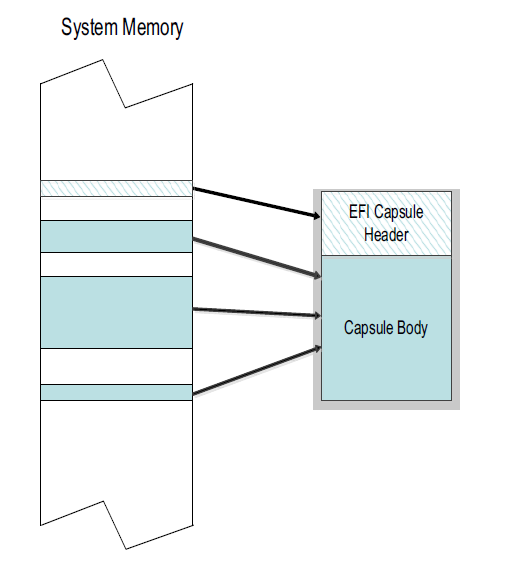
Fig. 23.4 Optional Scatter-Gather Construction of Capsule Submitted to Update Capsule()¶
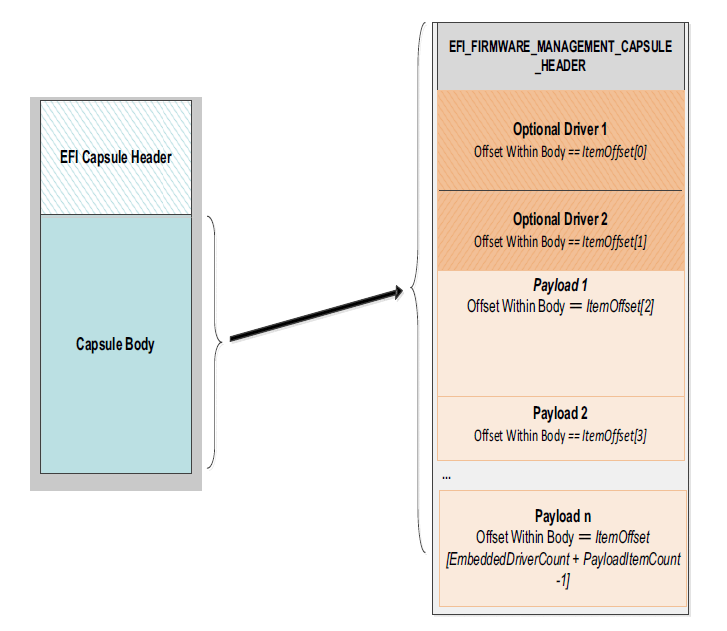
Fig. 23.5 Capsule Header and Firmware Management Capsule Header¶
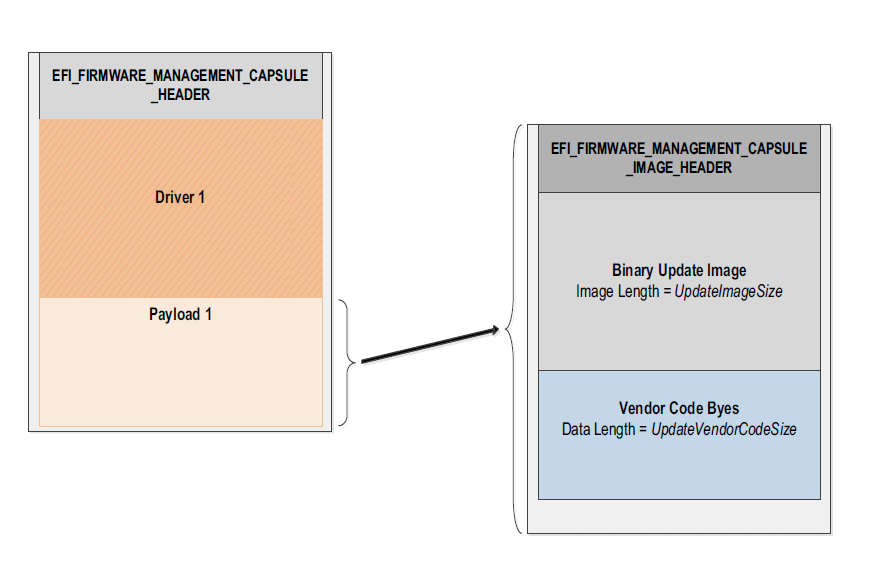
Fig. 23.6 Firmware Management and Firmware Image Management headers¶
Related Definitions
#pragma pack(1)
typedef struct {
UINT32 Version;
UINT16 EmbeddedDriverCount;
UINT16 PayloadItemCount;
// UINT64 ItemOffsetList[];
} EFI_FIRMWARE_MANAGEMENT_CAPSULE_HEADER;
- Version
Version of the structure, initially 0x00000001.
- EmbeddedDriverCount
The number of drivers included in the capsule and the number of corresponding offsets stored in ItemOffsetList array. This field may be zero in the case where no driver is required.
- PayloadItemCount
The number of payload items included in the capsule and the number of corresponding offsets stored in the ItemOffsetList array. This field may be zero in the case where no binary payload object is required to accomplish the update.
- ItemOffsetList
Variable length array of dimension [ EmbeddedDriverCount + PayloadItemCount ] containing offsets of each of the drivers and payload items contained within the capsule. The offsets of the items are calculated relative to the base address of the EFI_FIRMWARE_MANAGEMENT_CAPSULE_HEADER struct. Offset may indicate structure begins on any byte boundary. Offsets in the array must be sorted in ascending order with all drivers preceding all binary payload elements.
#pragma pack(1)
typedef struct {
UINT32 Version;
EFI_GUID UpdateImageTypeId;
UINT8 UpdateImageIndex;
UINT8 reserved_bytes[3];
UINT32 UpdateImageSize;
UINT32 UpdateVendorCodeSize;
UINT64 UpdateHardwareInstance; //Introduced in v2
UINT64 ImageCapsuleSupport; //Introduced in v3
} EFI_FIRMWARE_MANAGEMENT_CAPSULE_IMAGE_HEADER;
- Version
Version of the structure, initially 0x00000003.
- UpdateImageTypeId
Used to identify device firmware targeted by this update. This guid is matched by system firmware against ImageTypeId field within a EFI_FIRMWARE_IMAGE_DESCRIPTOR returned by an instance of EFI_FIRMWARE_MANAGEMENT_PROTOCOL.GetImageInfo() in the system.
- UpdateImageIndex
Passed as ImageIndex in call to EFI_FIRMWARE_MANAGEMENT_PROTOCOL.SetImage()
- UpdateImageSize
Size of the binary update image which immediately follows this structure. Passed as ImageSize to EFI_FIRMWARE_MANAGEMENT_PROTOCOL.SetImage(). This size may or may not include Firmware Image Authentication information.
- UpdateVendorCodeSize
Size of the VendorCode bytes which optionally immediately follow binary update image in the capsule. Pointer to these bytes passed in VendorCode to EFI_FIRMWARE_MANAGEMENT_PROTOCOL.SetImage(). If UpdateVendorCodeSize is zero, then VendorCode is null in SetImage() call.
- UpdateHardwareInstance
The HardwareInstance to target with this update. If value is zero it means match all HardwareInstances. This field allows update software to target only a single device in cases where there are more than one device with the same ImageTypeId GUID. This header is outside the signed data of the Authentication Info structure and therefore can be modified without changing the Auth data.
- ImageCapsuleSupport
A 64-bit bitmask that determines what sections are added to the payload.
#define CAPSULE_SUPPORT_AUTHENTICATION 0x0000000000000001
#define CAPSULE_SUPPORT_DEPENDENCY 0x0000000000000002
Description
The EFI_FIRMWARE_MANAGEMENT_CAPSULE_HEADER structure is located at the lowest offset within the body of the capsule identified by EFI_FIRMWARE_MANAGEMENT_CAPSULE_ID_GUID. The structure is variable length with the number of element offsets within of the ItemOffsetList array determined by the count of drivers within the capsule plus the count of binary payload elements. It is expected that drivers whose presence is indicated by non-zero EmbeddedDriverCount will be used to supply an implementation of EFI_FIRMWARE_MANAGEMENT_PROTOCOL for devices that lack said protocol within the image to be updated.
Each payload item contained within the capsule body is preceded by a EFI_FIRMWARE_MANAGEMENT_CAPSULE_IMAGE_HEADER struct used to provide information required to prepare the payload item as an image for delivery to a instance of EFI_FIRMWARE_MANAGEMENT_PROTOCOL.SetImage() function.
NOTE: [Caution] The capsule identified by EFI_FIRMWARE_MANAGEMENT_CAPSULE_ID_GUID uses packed structures and structure fields may not be naturally aligned within the capsule buffer as delivered. Drivers and binary payload elements may start on byte boundary with no padding. Processing firmware may need to copy content elements during capsule unpacking in order to achieve any required natural alignment.
23.3.3. Firmware Processing of the Capsule Identified by EFI_FIRMWARE_MANAGEMENT_CAPSULE_ID_GUID¶
Capsule is presented to system firmware via call to UpdateCapsule() or using mass storage delivery procedure of Delivery of Capsules via file on Mass Storage Device. The capsule must be constructed to consist of a single EFI_FIRMWARE_MANAGEMENT_CAPSULE_HEADER structure with the 0 or more drivers and 0 or more binary payload items. However a capsule in which driver count and payload count are both zero is not processed.
Capsule is recognized by EFI_CAPSULE_HEADER member CapsuleGuid equal to EFI_FIRMWARE_MANAGEMENT_CAPSULE_ID_GUID. CAPSULE_FLAGS_POPULATE_SYSTEM_TABLE flag must be 0.
If system is not in boot services and platform does not support persistence of capsule across reset when initiated within EFI Runtime, EFI_OUT_OF_RESOURCES error is returned.
If device requires hardware reset to unlock flash write protection, CAPSULE_FLAGS_PERSIST_ACROSS_RESET and optionally CAPSULE_FLAGS_INITIATE_RESET should be set to 1 in the EFI_CAPSULE_HEADER.
When reset is requested using CAPSULE_FLAGS_PERSIST_ACROSS_RESET, the capsule is processed in Boot Services, before the EFI_EVENT_GROUP_READY_TO_BOOT event.
All scatter-gather fragmentation is removed by the platform firmware and the capsule is processed as a contiguous buffer.
Examining EFI_FIRMWARE_MANAGEMENT_CAPSULE_HEADER, if EmbeddedDriverCount is non-zero, for each of the included drivers up to indicated count, the portion of the capsule body starting at the offset indicated by ItemOffsetList[n] and continuing for a size encompassing all bytes up to the next element’s offset stored in ItemOffsetList[n+1] or the end of the capsule, will be copied to a buffer. The driver contained within the capsule body may not be naturally aligned and the exact driver size in bytes should be respected to ensure successful security validation. In the case where a driver is last element in the ItemOffsetList array, the driver size may be calculated by reference to body size as calculated from CapsuleImageSize in EFI_CAPSULE_HEADER
Each extracted driver is placed into a buffer and passed to LoadImage(). The driver image passed to LoadImage() must successfully pass all image format, platform type, and security checks including those related to UEFI secure boot, if enabled on the platform. After LoadImage() returns the processing of the capsule is continued with next driver if present until all drivers have been passed to LoadImage(). The driver being installed must check for matching hardware and instantiate any required protocols during call to EFI_IMAGE_ENTRY_POINT. In case where matching hardware is not found the driver should exit with error. In case where capsule creator has preference as to which of several included drivers to be made resident, later drivers in the capsule should confirm earlier driver successfully loaded and then exit with load error.
After driver processing is complete the platform firmware examines PayloadItemCount, and if zero the capsule processing is complete. Otherwise platform firmware sequentially locates each EFI_FIRMWARE_MANAGEMENT_CAPSULE_IMAGE_HEADER found within the capsule and processes according to steps 10-14.
For all instances of EFI_FIRMWARE_MANAGEMENT_PROTOCOL in the system, GetImageInfo() is called to return arrays of EFI_FIRMWARE_IMAGE_DESCRIPTOR structures.
Find the matching FMP instance(s):
a – If the EFI_FIRMWARE_MANAGEMENT_CAPSULE_IMAGE_HEADER is version 1 or it is version 2 with UpdateHardwareInstance set to 0, then system firmware will use only the ImageTypeId to determine a match. For each instance of EFI_FIRMWARE_MANAGEMENT_PROTOCOL that returns a EFI_FIRMWARE_IMAGE_DESCRIPTOR containing an ImageTypeId GUID that matches the UpdateImageTypeId GUID within EFI_FIRMWARE_MANAGEMENT_CAPSULE_IMAGE_HEADER, the system firmware will call SetImage() function within that instance. In some cases there may be more than one instance of matching EFI_FIRMWARE_MANAGEMENT_PROTOCOL when multiple matching devices are installed in the system and all instances will be checked for GUID match and SetImage() call if match is successful.
b – If the EFI_FIRMWARE_MANAGEMENT_CAPSULE_IMAGE_HEADER is version 2 and contains a non-zero value in the UpdateHardwareInstance field, then system firmware will use both ImageTypeId and HardwareInstance to determine a match. For the instance of EFI_FIRMWARE_MANAGEMENT_PROTOCOL that returns a EFI_FIRMWARE_IMAGE_DESCRIPTOR containing an ImageTypeId GUID that matches the UpdateImageTypeId GUID and a HardwareInstance matching the UpdateHardwareInstance within EFI_FIRMWARE_MANAGEMENT_CAPSULE_IMAGE_HEADER, the system firmware will call the SetImage() function within that instance. There will never be more than one instance since the ImageId must be unique.
In the situation where platform configuration or policy prohibits the processing of a capsule or individual FMP payload, the error EFI_NOT_READY will be returned in capsule result variable CapsuleStatus field. Otherwise SetImage() parameters are constructed using the UpdateImageIndex, UpdateImageSize and UpdateVendorCodeSize fields within EFI_FIRMWARE_MANAGEMENT_CAPSULE_IMAGE_HEADER. In the case of capsule containing multiple payloads, or a payload matching multiple FMP instances, a separate Capsule Result Variable will be created with the results of each call to SetImage(). If any call to SetImage() selected per above matching algorithm returns an error, the processing of additional FMP instances or payload items in that capsule will be skipped and EFI_ABORTED returned in Capsule Result Variable for each potential call to SetImage() that was skipped.
SetImage() performs any required image authentication as described in that functions definition within this chapter.
Note: if multiple separate component updates including multiple ImageIndex values are required then additional EFI_FIRMWARE_MANAGEMENT_CAPSULE_IMAGE_HEADER structures and image binaries are included within the capsule.
After all items in the capsule are processed the system is restarted by the platform firmware.
23.4. EFI System Resource Table¶
23.4.1. EFI_SYSTEM_RESOURCE_TABLE¶
Summary
The EFI System Resource Table (ESRT) provides an optional mechanism for identifying device and system firmware resources for the purposes of targeting firmware updates to those resources. Each entry in the ESRT describes a device or system firmware resource that can be targeted by a firmware capsule update. Each entry in the ESRT will also be used to report status of the last attempted update. See EFI Configuration Table & Properties Table for description of how to publish ESRT using EFI_CONFIGURATION_TABLE. The ESRT shall be stored in memory of type EfiBootServicesData. See Update Capsule and Delivery of Capsules via file on Mass Storage Device for details on delivery of updates to devices listed in ESRT.
GUID
#define EFI_SYSTEM_RESOURCE_TABLE_GUID \
{ 0xb122a263, 0x3661, 0x4f68,\
{ 0x99, 0x29, 0x78, 0xf8, 0xb0, 0xd6, 0x21, 0x80 }}
Table Structure
typedef struct {
UINT32 FwResourceCount;
UINT32 FwResourceCountMax;
UINT64 FwResourceVersion;
//EFI_SYSTEM_RESOURCE_ENTRY Entries[];
} EFI_SYSTEM_RESOURCE_TABLE;
Members
- FwResourceCount
The number of firmware resources in the table, must not be zero.
- FwResourceCountMax
The maximum number of resource array entries that can be within the table without reallocating the table, must not be zero.
- FwResourceVersion
The version of the EFI_SYSTEM_RESOURCE_ENTRY entities used in this table. This field should be set to 1. See EFI_SYSTEM_RESOURCE_TABLE_FIRMWARE_RESOURCE_VERSION.
- Entries
Array of EFI_SYSTEM_RESOURCE_ENTRY
Related Definitions
// Current Entry Version
#define EFI_SYSTEM_RESOURCE_TABLE_FIRMWARE_RESOURCE_VERSION 1
typedef struct {
EFI_GUID FwClass;
UINT32 FwType;
UINT32 FwVersion;
UINT32 LowestSupportedFwVersion;
UINT32 CapsuleFlags;
UINT32 LastAttemptVersion;
UINT32 LastAttemptStatus;
} EFI_SYSTEM_RESOURCE_ENTRY;
- FwClass
The firmware class field contains a GUID that identifies a firmware component that can be updated via UpdateCapsule(). This GUID must be unique within all entries of the ESRT.
- FwType
Identifies the type of firmware resource. See “Firmware Type Definitions” below for possible values.
- FwVersion
The firmware version field represents the current version of the firmware resource, value must always increase as a larger number represents a newer version.
- LowestSupportedFwVersion
The lowest firmware resource version to which a firmware resource can be rolled back for the given system/device. Generally this is used to protect against known and fixed security issues.
- CapsuleFlags
The capsule flags field contains the CapsuleGuid flags (bits 0- 15) as defined in the EFI_CAPSULE_HEADER that will be set in the capsule header.
- LastAttemptVersion
The last attempt version field describes the last firmware version for which an update was attempted (uses the same format as Firmware Version).
Last Attempt Version is updated each time an UpdateCapsule() is attempted for an ESRT entry and is preserved across reboots (non-volatile). However, in cases where the attempt version is not recorded due to limitations in the update process, the field shall set to zero after a failed update. Similarly, in the case of a removable device, this value is set to 0 in cases where the device has not been updated since being added to the system.
- LastAttemptStatus
The last attempt status field describes the result of the last firmware update attempt for the firmware resource entry.
LastAttemptStatus is updated each time an UpdateCapsule() is attempted for an ESRT entry and is preserved across reboots (non-volatile).
If a firmware update has never been attempted or is unknown, for example after fresh insertion of a removable device, LastAttemptStatus must be set to Success.
//
// Firmware Type Definitions
//
#define ESRT_FW_TYPE_UNKNOWN 0x00000000
#define ESRT_FW_TYPE_SYSTEMFIRMWARE 0x00000001
#define ESRT_FW_TYPE_DEVICEFIRMWARE 0x00000002
#define ESRT_FW_TYPE_UEFIDRIVER 0x00000003
//
// Last Attempt Status Values
//
#define LAST_ATTEMPT_STATUS_SUCCESS 0x00000000
#define LAST_ATTEMPT_STATUS_ERROR_UNSUCCESSFUL 0x00000001
#define LAST_ATTEMPT_STATUS_ERROR_INSUFFICIENT_RESOURCES 0x00000002
#define LAST_ATTEMPT_STATUS_ERROR_INCORRECT_VERSION 0x00000003
#define LAST_ATTEMPT_STATUS_ERROR_INVALID_FORMAT 0x00000004
#define LAST_ATTEMPT_STATUS_ERROR_AUTH_ERROR 0x00000005
#define LAST_ATTEMPT_STATUS_ERROR_PWR_EVT_AC 0x00000006
#define LAST_ATTEMPT_STATUS_ERROR_PWR_EVT_BATT 0x00000007
#define LAST_ATTEMPT_STATUS_ERROR_UNSATISFIED_DEPENDENCIES 0x00000008
// The LastAttemptStatus values of 0x1000 - 0x4000 are reserved for vendor usage.
#define LAST_ATTEMPT_STATUS_ERROR_UNSUCCESSFUL_VENDOR_RANGE_MIN 0x00001000
#define LAST_ATTEMPT_STATUS_ERROR_UNSUCCESSFUL_VENDOR_RANGE_MAX 0x00004000
23.4.2. Adding and Removing Devices from the ESRT¶
ESRT entries must be updated by System Firmware before handoff to the Operating System under the following conditions. Devices and systems that support hot swapping (once the OS has been loaded) will not get their ESRT entries updated until the next reboot and execution of ESRT updating logic in the UEFI space.
Required: System firmware is responsible for updating the FirmwareVersion, LowestSupportedFirmwareVersion, LastAttemptVersion and LastAttemptStatus values in the ESRT any time UpdateCapsule is called and a firmware update attempt is made for the corresponding ESRT entry.
Required: the ESRT must be updated each time a configuration change is detected by system firmware, such as when a device is added or removed from the system.
Optional: all devices in the ESRT should be polled for any configuration changes any time UpdateCapsule is called.
23.4.3. ESRT and Firmware Management Protocol¶
Although the ESRT does not require firmware to use Firmware Management Protocol for updates it is designed to work with and extend the capabilities of FMP. The ESRT can be used to represent system and device firmware serviced by capsules that have an implementation specific format as well as devices that support Firmware Management Protocol and that are serviced by capsules formatted as described in Dependency Expression Instruction Set , Delivering Capsules Containing Updates to Firmware Management Protocol. For system expansion devices, the task of building ESRT table entries is to be performed by the system firmware based upon FMP data published by the device.
23.4.4. Mapping Firmware Management Protocol Descriptors to ESRT Entries¶
Firmware management Protocol descriptors define most of the information needed for an ESRT entry. The table below helps identify which members map to which fields. Some members are dependent on certain versions of FMP and it is left to system firmware to resolve any mappings when information is not present in the FMP instance. FMP descriptors should only be mapped to ESRT entries if the following are true:
An entry with the same ImageTypeId is not already in the ESRT.
AttributesSupported and AttributesSetting have the IMAGE_ATTRIBUTE_IN_USE bit set.
In the case where DescriptorCount returned by GetImageInfo() is greater than one, firmware shall populate the ESRT according to system policy, noting however that multiple ESRT entries with identical FwClass values are not permitted.
ESRT Field |
FMP Field |
Comment |
FwClass |
ImageTypeId |
The ImageTypeId GUID from the Firmware Management Protocol instance for a device is used as the Firmware Class GUID in the ESRT. Where there are multiple identical devices in the system, system firmware must create a mapping to ensure that the ESRT FwClass GUIDs are unique and consistent. |
FwVersion |
Version |
Represents the current version of device firmware for an FMP instance. |
LowestSupported FwVersion |
LowestSupported ImageVersion |
|
LastAttemptVersion |
LastAttemptVersion |
To be set after the completion of a firmware update attempt. In descriptor v3+ only. Default value is 0. |
LastAttemptStatus |
LastAttemptStatus |
To be set after the completion of a firmware update attempt. In descriptor v3+ only. Default value is SUCCESS. |
23.5. Delivering Capsule Containing JSON payload¶
Summary
This section defines a method for delivery of JSON payload to perform firmware configuration or firmware update using the UpdateCapsule runtime API or using mass storage delivery.
23.5.1. EFI_JSON_CAPSULE_ID_GUID¶
GUID
// {67D6F4CD-D6B8-4573-BF4A-DE5E252D61AE}
#define EFI_JSON_CAPSULE_ID_GUID \
{0x67d6f4cd, 0xd6b8, 0x4573, \
{0xbf, 0x4a, 0xde, 0x5e, 0x25, 0x2d, 0x61, 0xae }}
Description
This GUID is used in the CapsuleGuid field of EFI_CAPSULE_HEADER struct within a capsule constructed according to the definitions of Update Capsule. Use of this GUID indicates a capsule with body conforming to the additional structure defined in Defined JSON Capsule Data Structure .
When delivered to platform firmware QueryCapsuleCapabilities() the capsule will be examined according to the structure defined in Defined JSON Capsule Data Structure , and if it is possible for the platform to process that then EFI_SUCCESS will be returned.
When delivered to platform firmware UpdateCapsule() the capsule will be examined according to the structure defined in Defined JSON Capsule Data Structure , and if it is possible for the platform to process that the update will be processed.
By definition, firmware configuration and firmware update are not available in EFI runtime. Depending on platform capabilities, EFI runtime delivery of the capsule may not be supported, and may return an error when delivered in EFI runtime with CAPSULE_FLAGS_PERSIST_ACROSS_RESET bit defined. However, any platform supporting this capability is required to accept this form of capsule in Boot Services, including optional use of the CAPSULE_FLAGS_PERSIST_ACROSS_RESET bit.
23.5.2. Defined JSON Capsule Data Structure¶
Structure of the Capsule Body
A generic EFI Capsule Body is defined in Update Capsule. When an EFI Capsule is identified by EFI_JSON_CAPSULE_ID_GUID, the internal structure of the capsule header is defined in this section, see EFI_JSON_CAPSULE_HEADER. Note that if multiple JSON capsules are delivered together, each JSON capsule should contain one EFI_CAPSULE_HEADER and one EFI_JSON_CAPSULE_HEADER separately.
Related Definitions
#pragma pack(1)
typedef struct {
UINT32 Version;
UINT32 CapsuleId;
UINT32 PayloadLength;
UINT8 Payload[];
} EFI_JSON_CAPSULE_HEADER;
#pragma pack ()
- Version
Version of the structure, initially 0x00000001.
- CapsuleId
The unique identifier of this capsule.
- PayloadLength
The length of the JSON payload immediately following this header, in bytes.
- Payload
Variable length buffer containing the JSON payload that should be parsed and applied to the system. The definition of the JSON schema used in the payload is beyond the scope of this specification.
Description
The EFI_JSON_CAPSULE_HEADER structure is located at the lowest offset within the body of the capsule identified by EFI_JSON_CAPSULE_ID_GUID. It is expected that drivers which process the JSON payload have the specific knowledge of the JSON schema used in the payload. The drivers should parse the JSON payload firstly to understand whether the capsule wants to perform firmware configure or firmware update then route the JSON payload to corresponding modules. For instance, the capsule may be delivered to EFI_FIRMWARE_MANAGEMENT_PROTOCOL instance to update the firmware image.
Structure of the Configuration Data
During the system boot, current configuration data or cached configuration data is reported to the EFI System Configuration Table with EFI_JSON_CONFIG_DATA_TABLE_GUID according to the value of EFI_OS_INDICATIONS_JSON_CONFIG_DATA_REFRESH bit in OsIndications. The structure to record the configuration data is defined in this section, see EFI_JSON_CAPSULE_CONFIG_DATA.
Related Definitions
#pragma pack(1)
typedef struct {
UINT32 Version;
UINT32 TotalLength;
EFI_JSON_CONFIG_DATA_ITEM ConfigDataList[];
} EFI_JSON_CAPSULE_CONFIG_DATA;
#pragma pack ()
- Version
Version of the structure, initially 0x00000001.
- TotalLength
The total length of EFI_JSON_CAPSULE_CONFIG_DATA, in bytes.
- ConfigDataList
Array of configuration data groups. Type EFI_JSON_CONFIG_DATA_ITEM is defined below.
typedef struct {
UINT32 ConfigDataLength;
UINT8 ConfigData[];
} EFI_JSON_CONFIG_DATA_ITEM;
- ConfigDataLength
The length of the following ConfigData, in bytes.
- ConfigData
Variable length buffer containing the JSON payload that describes one group of configuration data within current system. The definition of the JSON schema used in this payload is beyond the scope of this specification.
Description
For supporting multiple groups of configuration data, a list of EFI_JSON_CONFIG_DATA_ITEM are included in EFI_JSON_CAPSULE_CONFIG_DATA and each item indicates one group of configuration data. It is expected that particular drivers have the specific knowledge of the JSON schema used in the payload so that they can describe system configuration data in JSON then install to the EFI System Configuration Table. The drivers should check EFI_OS_INDICATIONS_JSON_CONFIG_DATA_REFRESH bit in OsIndications to understand whether they need collect current configuration firstly.
23.5.3. Firmware Processing of the Capsule Identified by EFI_JSON_CAPSULE_ID_GUID¶
Capsule is presented to system firmware via call to UpdateCapsule() or using mass storage delivery procedure of Delivery of Capsules via file on Mass Storage Device. The capsule must be constructed to consist of a single EFI_JSON_CAPSULE_HEADER structure with JSON payload follows. A capsule in which PayloadLength is zero will not be processed.
Capsule is recognized by EFI_CAPSULE_HEADER member CapsuleGuid equal to EFI_JSON_CAPSULE_ID_GUID. CAPSULE_FLAGS_POPULATE_SYSTEM_TABLE flag must be 0.
If system is not in boot services and platform does not support persistence of capsule across reset when initiated within EFI Runtime, EFI_OUT_OF_RESOURCES error is returned.
If device requires hardware reset to unlock flash write protection, CAPSULE_FLAGS_PERSIST_ACROSS_RESET and optionally CAPSULE_FLAGS_INITIATE_RESET should be set to 1 in the EFI_CAPSULE_HEADER.
When reset is requested using CAPSULE_FLAGS_PERSIST_ACROSS_RESET, the capsule is processed in Boot Services, before the EFI_EVENT_GROUP_READY_TO_BOOT event.
All scatter-gather fragmentation is removed by the platform firmware and the capsule is processed as a contiguous buffer.
When a capsule identified by EFI_JSON_CAPSULE_ID_GUID is received, the system firmware shall place a pointer to the coalesced capsule in the EFI System Configuration Table with EFI_JSON_CAPSULE_DATA_TABLE_GUID before loading any third party modules such as option ROM. If multiple capsules identified by EFI_JSON_CAPSULE_ID_GUID are received, the system firmware shall place a list of pointers to the capsules, preceded by a UINTN that represents the number of pointers, in the EFI System Configuration Table with EFI_JSON_CAPSULE_DATA_TABLE_GUID before loading any third party modules such as option ROM. The UINTN and each pointer must be naturally aligned.
The system configuration driver should check EFI System Configuration Table and parse the JSON payload, to identify the configuration data type of JSON payload, and route the JSON payload to corresponding modules. The corresponding capsule pointer shall be removed from the EFI System Configuration Table and also be cleared after it is processed.
The processing result shall be installed to EFI System Configuration Table using the format of EFI_CAPSULE_RESULT_VARIABLE_HEADER and EFI_CAPSULE_RESULT_VARIABLE_JSON defined in Section 8.5.6 with EFI_JSON_CAPSULE_RESULT_TABLE_GUID. If the capsule is delivered via mass storage device, the process result shall be recorded by using UEFI variables as described in UEFI variable reporting on the Success or any Errors encountered in processing of capsules after restart .